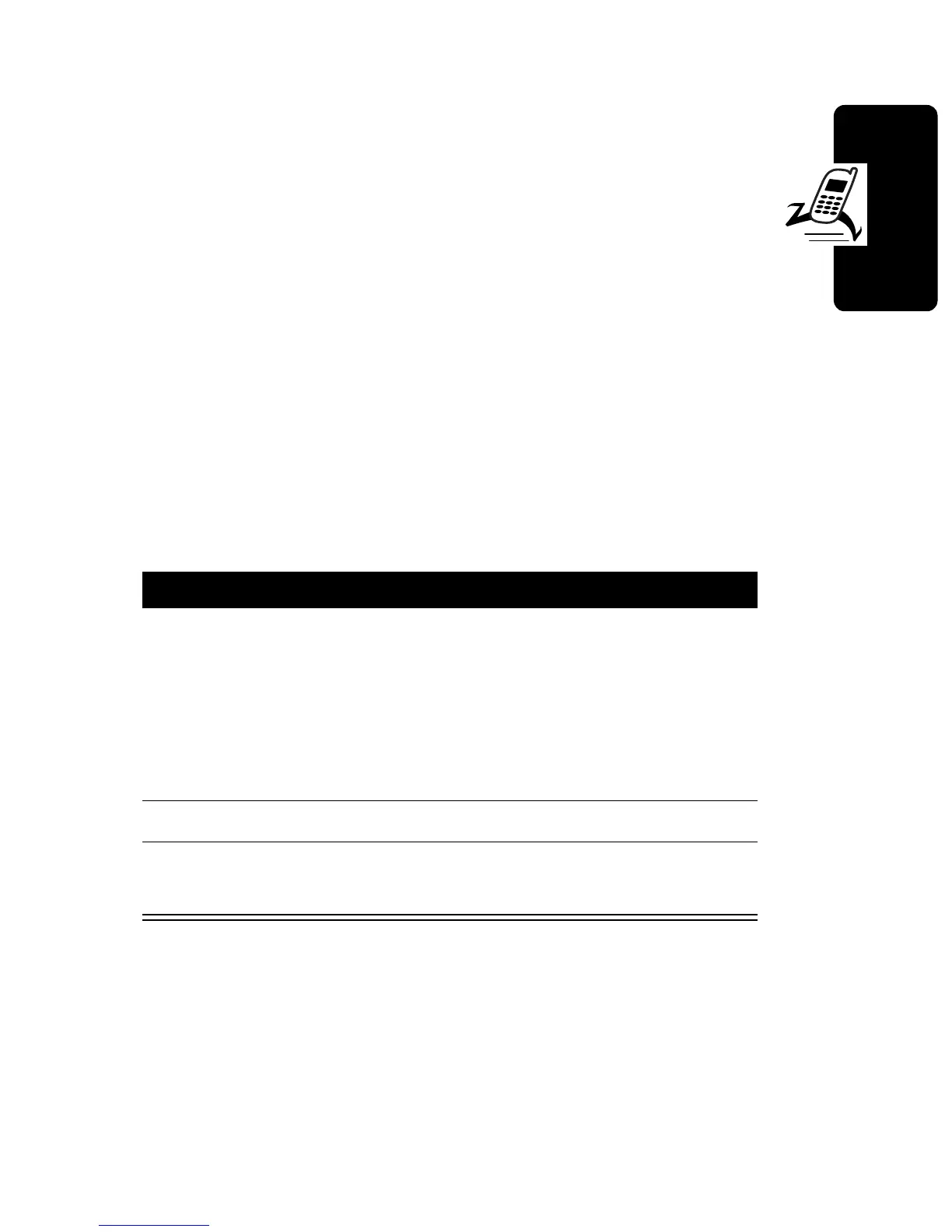D
RA
F
T
19
Getting Started
Adjusting Volume
Press the
S
scroll key up and down to:
•
Increase and decrease earpiece volume during a
call
You can also adjust earpiece volume by pressing
M46
, pressing
S
up or down, and pressing
-
.
•
Increase and decrease the keypad volume setting
when the idle display is visible
Making a Call
Do not block the antenna while you are on a call.
Press To
1
keypad keys dial the phone number
Tip:
If you make a mistake,
press
+
to delete the last
digit, or press and hold
+
to
clear all digits.
2
N
make the call
3
O
end the call and “hang up” the
phone when you are finished
