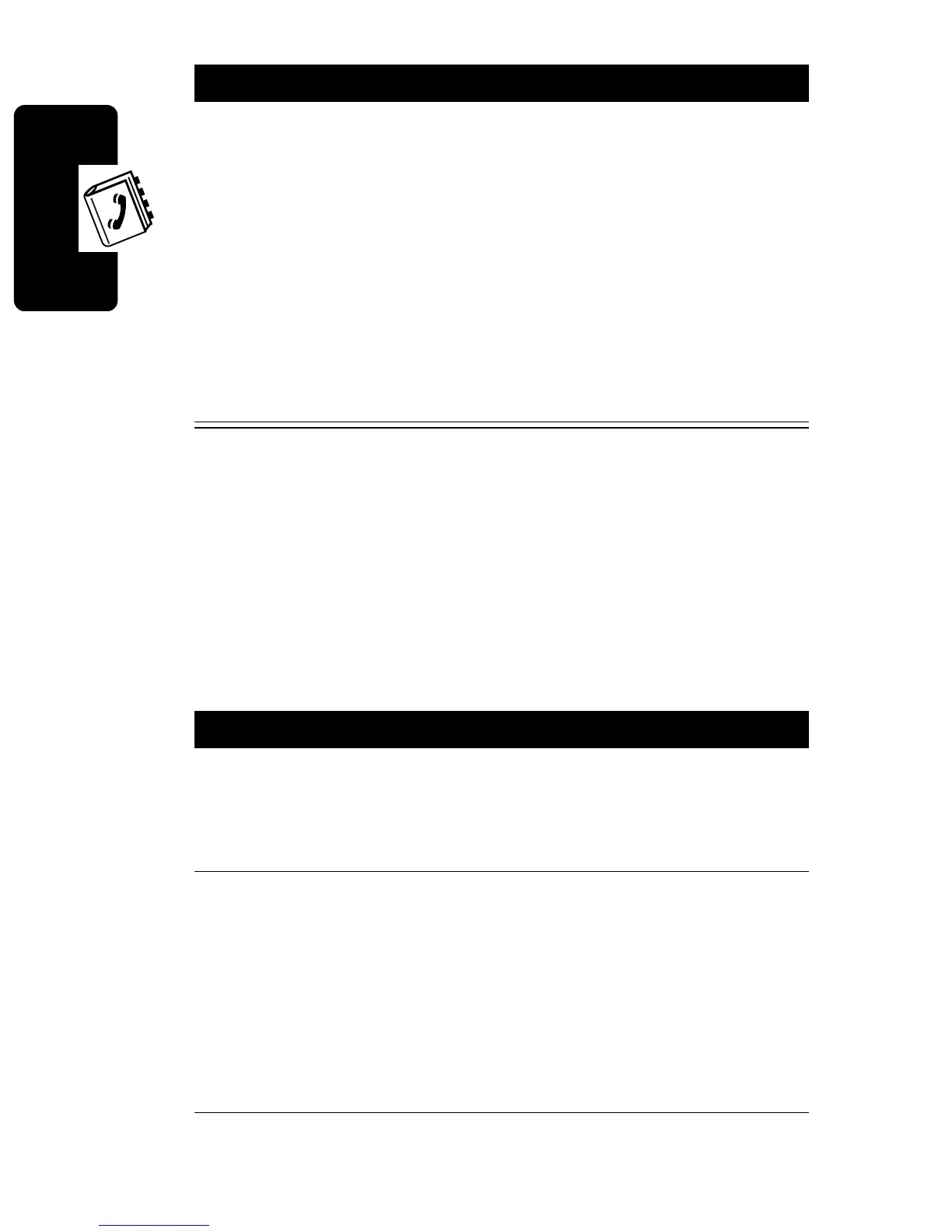D
RA
F
T
62
Setting Up Your Phonebook
Finding a Phonebook Entry
You can locate a phonebook entry by the name stored with
that entry or by the entry’s location number (01 through
99).
Finding by Name
7
If you see
Duplicate Name
or
Duplicate Number
the number or name is the same as one already
stored. When prompted to
Store?
:
•Scroll to
Yes
and press
-
to store the same
name and number.
or
•Scroll to
No
and press
-
to exit without
storing the entry.
Action
1
Press
M
2
1
.
Your phone displays the first entry in the phone
book (sorted alphabetically).
2
Scroll to the name of the entry you want.
or
Press the key with the first letter of the name you
want. (If no entry beginning with that letter is
found, you see
No
x
’s in memory
, where x is the
letter you entered.)
Action
