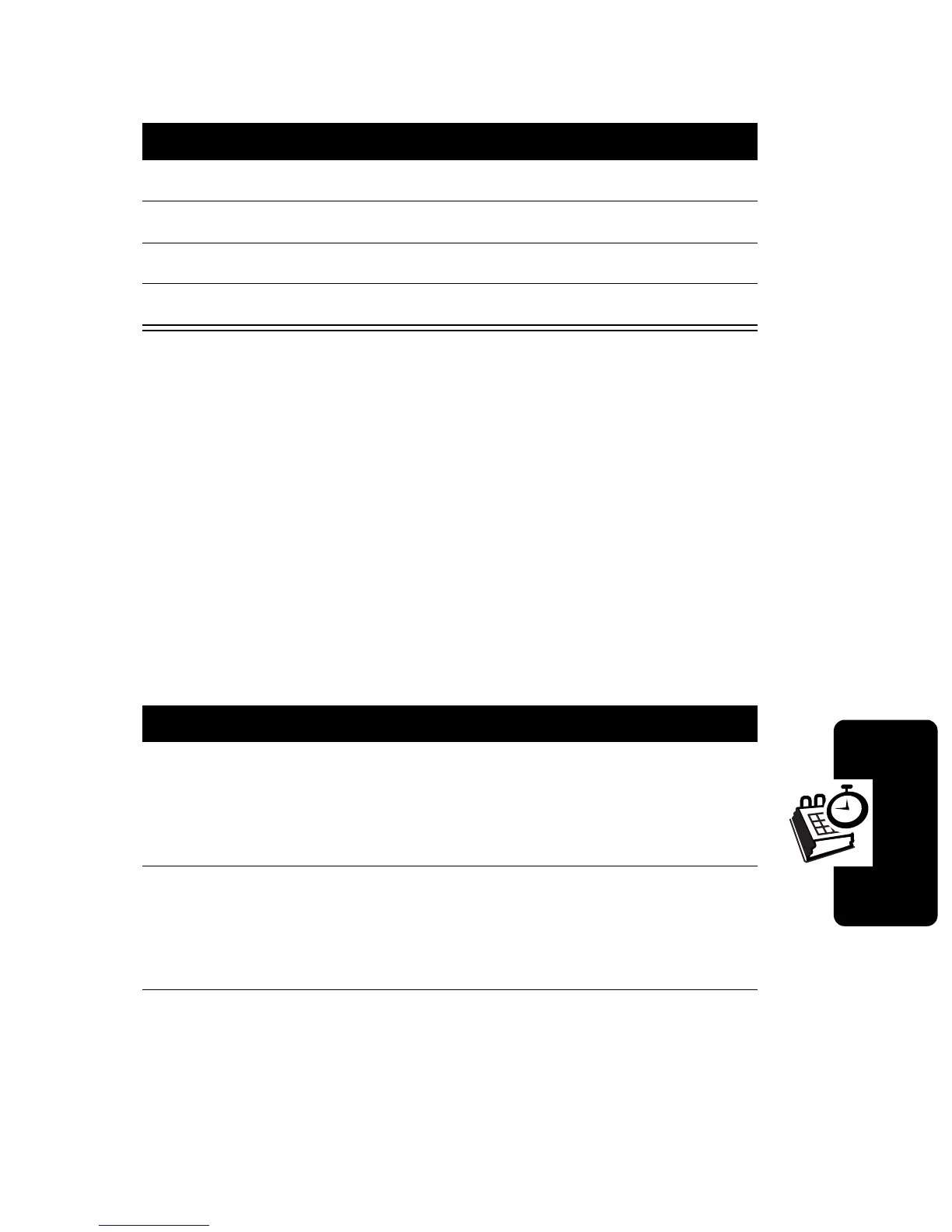D
RA
F
T
87
PIMS
Turning Off the Alarm
Managing To-Do Lists
You can store up to 10 “to-do lists” to be displayed at
specified times. At a time you specify, a to-do list blinks on
and off on the phone’s display. Press any key to return to
the idle display.
You can store up to 10 lists.
Setting a To-Do List
Action
1
Press
M
6
1
to select
Alarm
.
2
Press
2
to select
Release?
.
3
Scroll to
Yes
or
No
, and press
-
.
4
Press
P
to exit.
Action
1
Press
M
6
2
.
If your phone cannot store any more lists, you
will see
There is no storage for To-do list
.
2
Enter the text for your to-do list, and press
-
.
(See “How to Enter Text on Your Phone” on
page 24.)
