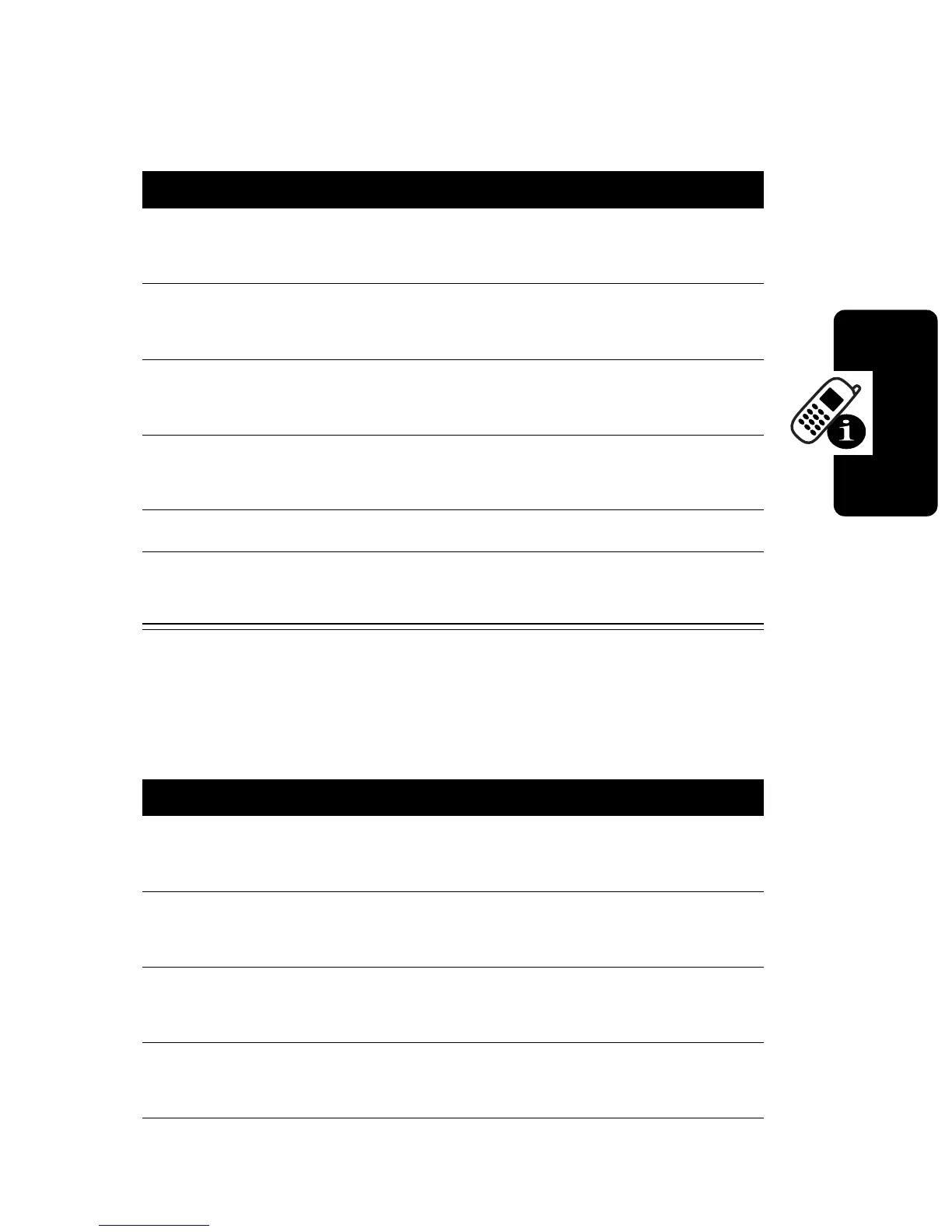D
RA
F
T
27
Learning to Use Your Phone
Changing Your Lock Code
To change the 4-digit lock code:
Changing Your Security Code
To change the 6-digit security code:
Press To
1
M
5
3
access your phone’s
security settings
2
keypad keys enter the 6-digit
security code
3
2
2
select the change lock
option
4
keypad keys enter a new 4-digit lock
code
5
-
change the lock code
6
O
return to the previous
menu
Press To
1
M
5
3
access your phone’s
security settings
2
keypad keys enter the 6-digit
security code
3
2
3
select the change
security code option
4
keypad keys enter a new 6-digit
security code
