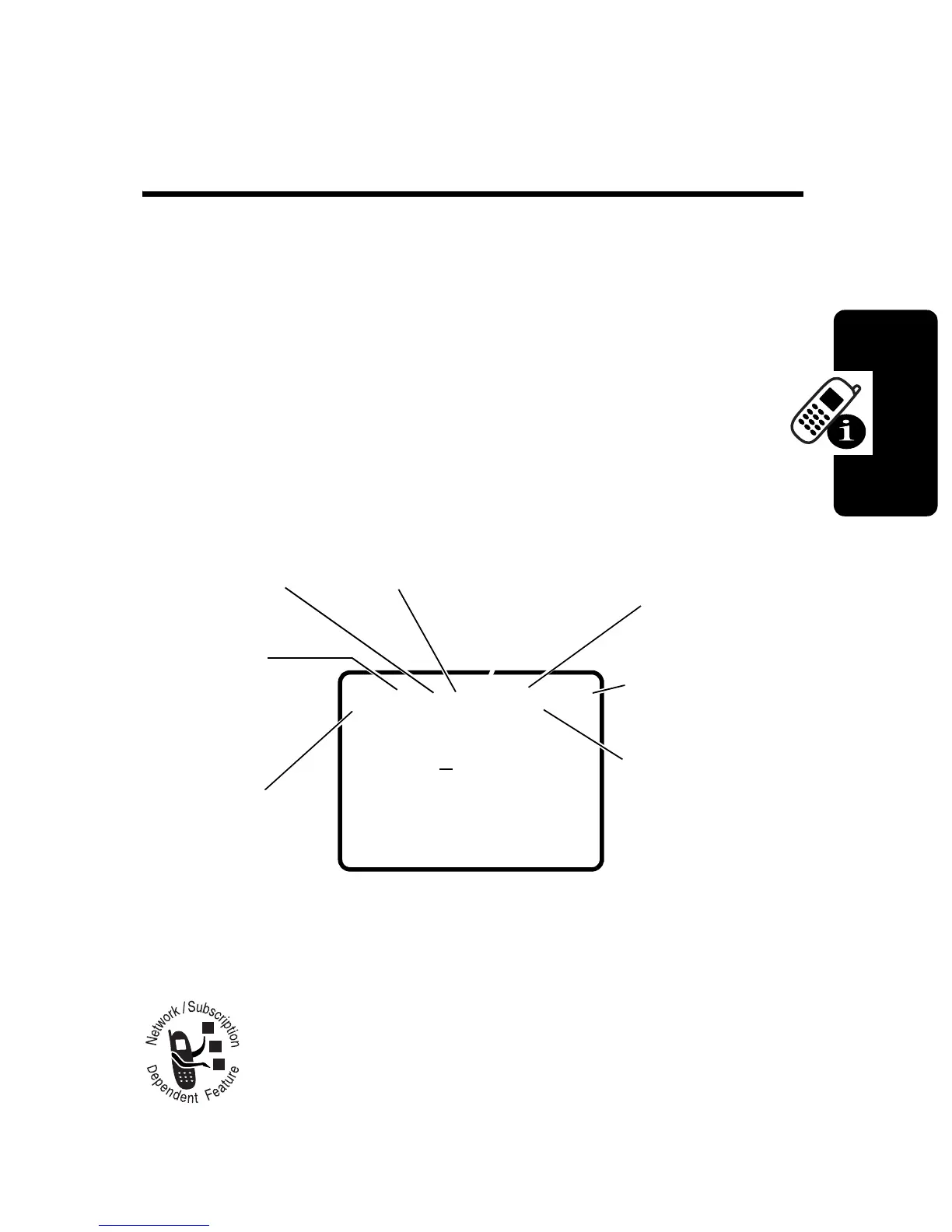D
RA
F
T
21
Learning to Use Your Phone
Learning to Use Your
Phone
See page 1 for a basic phone diagram.
Using the Display
The idle display is the standard display you see when
you are not on a call or using the menu. You must be in
the idle display to dial a phone number.
Status indicators are grouped at the top of the display:
1 RSSI:
Signal Strength Indicator
Shows the strength of
the network connection.
2
Roam/Home Indicator
Lights up when your
phone accesses another network system
outside your home network.
8
Voice Mail
3
NoSVC
4
In Use
5
Digital
Signal
6
Text
Message
Waiting
1
RSSI
2
Roam/
Home
02/07/2003
12:00am
abf4ceh
7
Battery
Level
