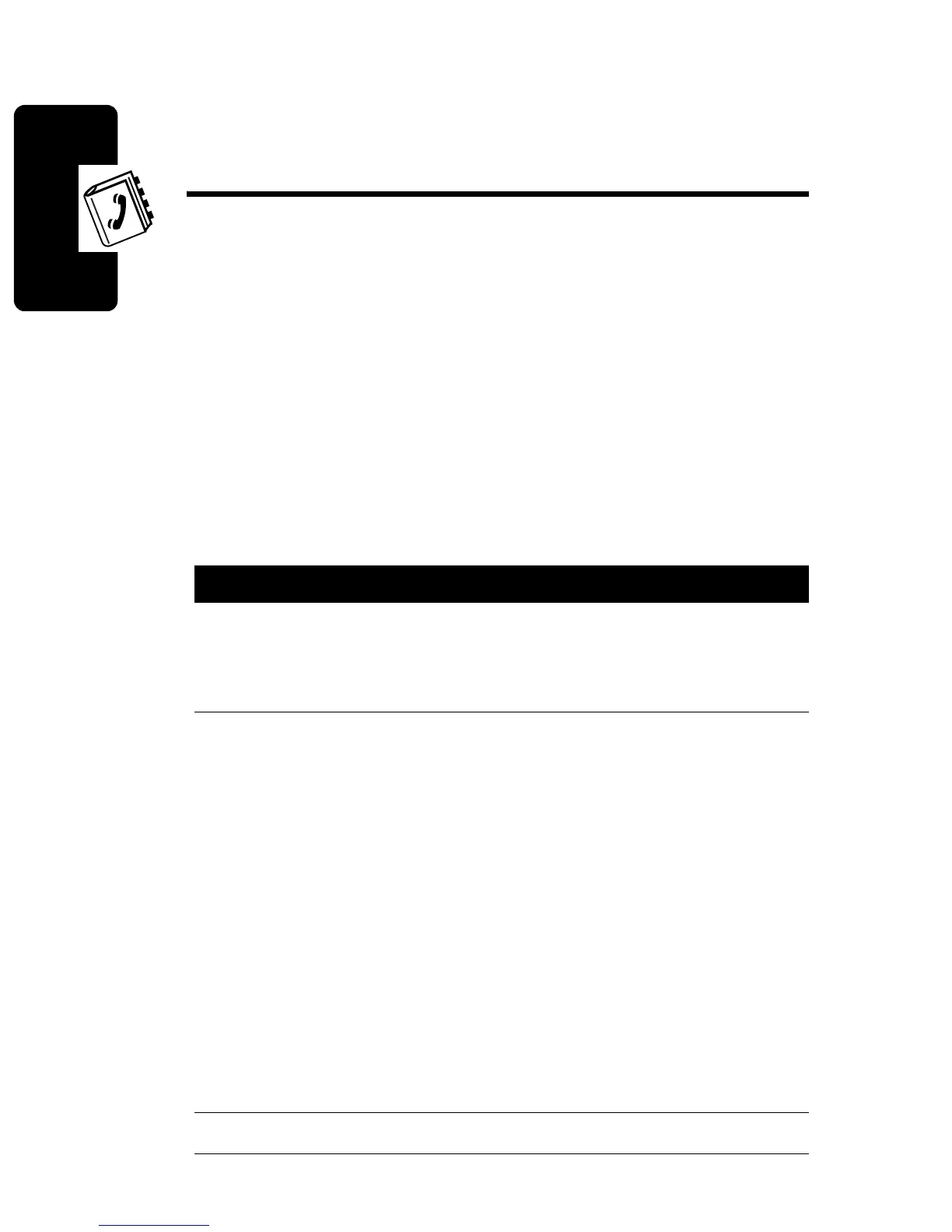D
RA
F
T
60
Setting Up Your Phonebook
Setting Up Your
Phonebook
You can store a list of names and phone numbers in
your phone’s electronic phonebook. Each memory location
from 01 through 99 can store three numbers and one
name associated with them. For a single contact, you can
store multiple numbers—for home, office, mobile.
Creating a Phonebook Entry
To create an entry:
Action
1
Enter the phone number you want to store, then
press
-
.You can store up to 32 digits per phone
number entry.
2
Press
-
to store the number in the displayed
location.
or
Enter a new 2-digit location and press
-
.
or
Press
+
to erase the displayed location, then
enter a new one and press
-
.
or
Scroll to an available location and press
-
.
3
Enter a name for the entry and press
-
.
