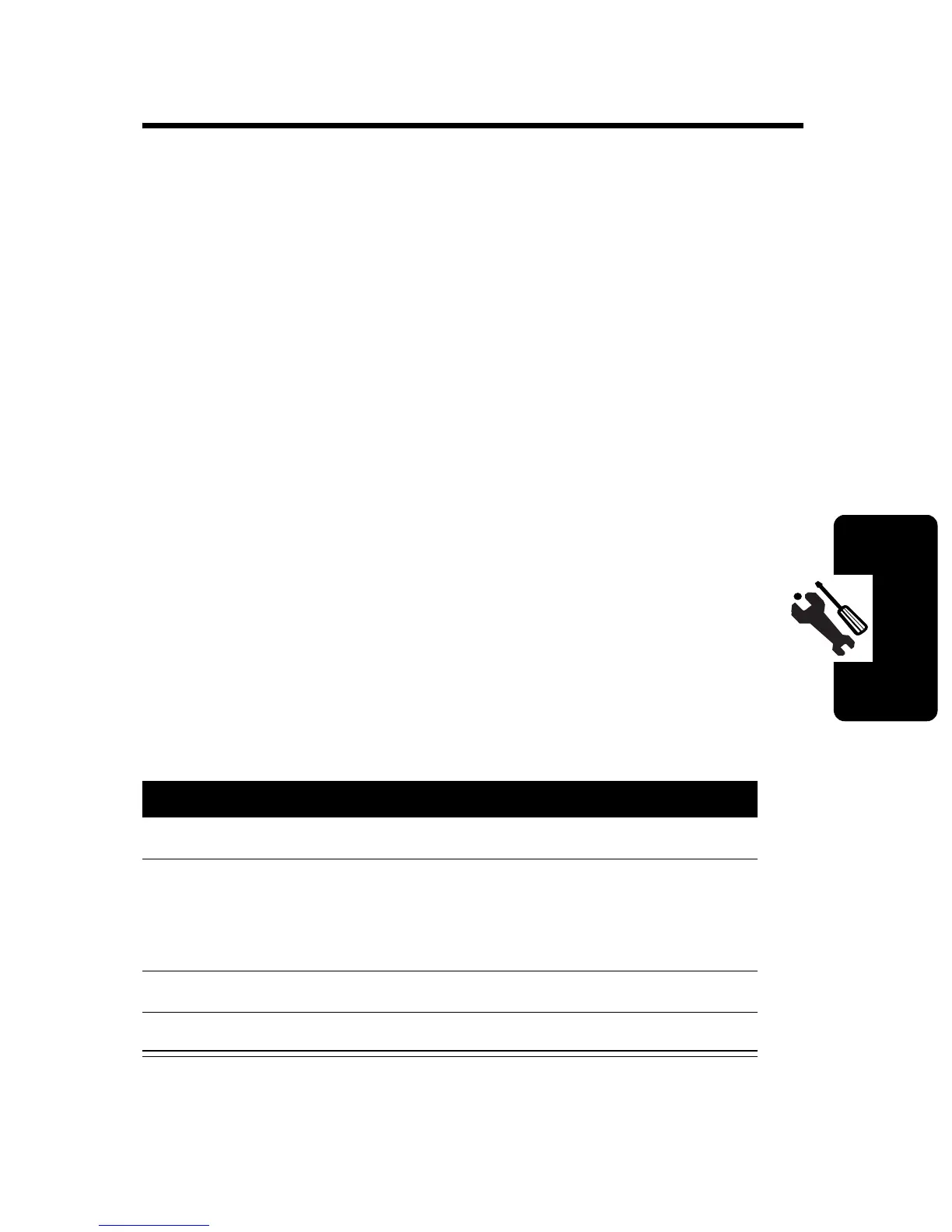D
RA
F
T
29
Setting Up Your Phone
Setting Up Your Phone
Managing Tones
Your phone rings or vibrates to notify you of an incoming
call or other event. This ring or vibration is called an alert.
You can select one of these alert types:
The alert type indicator in the display shows the current
alert type.
Selecting Silent Mode
When you select Silent Mode, all tones are silenced.
Your phone will vibrate when you receive an incoming
call or an incoming message if message tones are not set
to
Off
.
l
=vibrate
p
= vibrate and ring
m
= silent
Press To
1
M
4
1
select
SilentMode
2
S
(up or down)
or
*
(left) or
#
(right)
select
On
or
Off
3
-
confirm your selection
4
O
return to the previous menu
