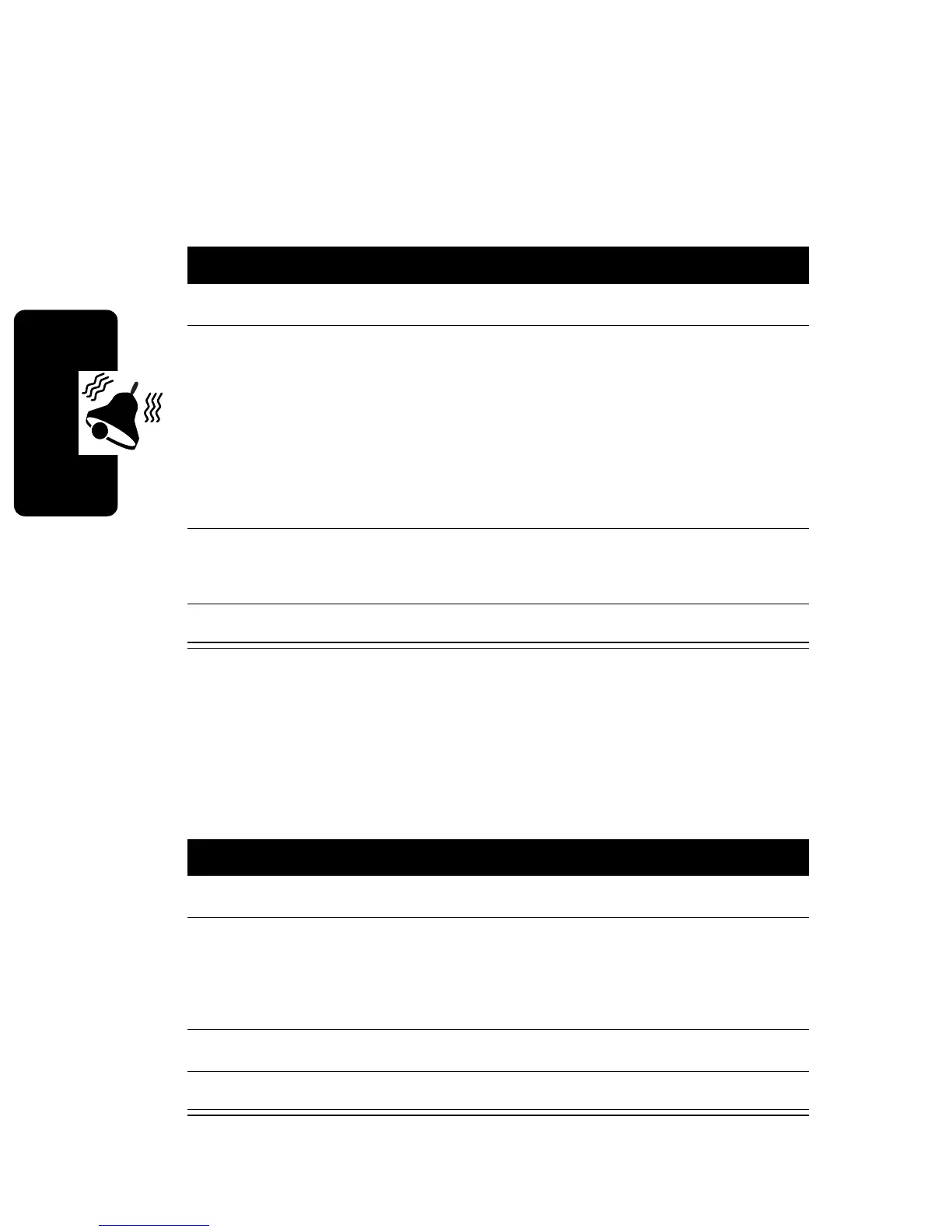D
RA
F
T
72
Personalizing Your Phone
Personalizing Banner Text
You can enter or change the message banner that the
phone displays when it is idle. The banner can include up
to 12 characters.
Setting the Menu Language
Set the language in which menu features and options are
displayed.
Press To
1
M
5
2
3
go to the banner entry area
2
keypad keys
or
#
enter the new banner
begin editing an existing
banner
3
-
save the new/modified
banner
4
O
exit to the previous menu
Press To
1
M
5
2
1
view
Language
2
S
(up or down) or
*
(left) or
#
(right)
select one of the available
languages
3
-
confirm your selection
4
O
exit to the previous menu
