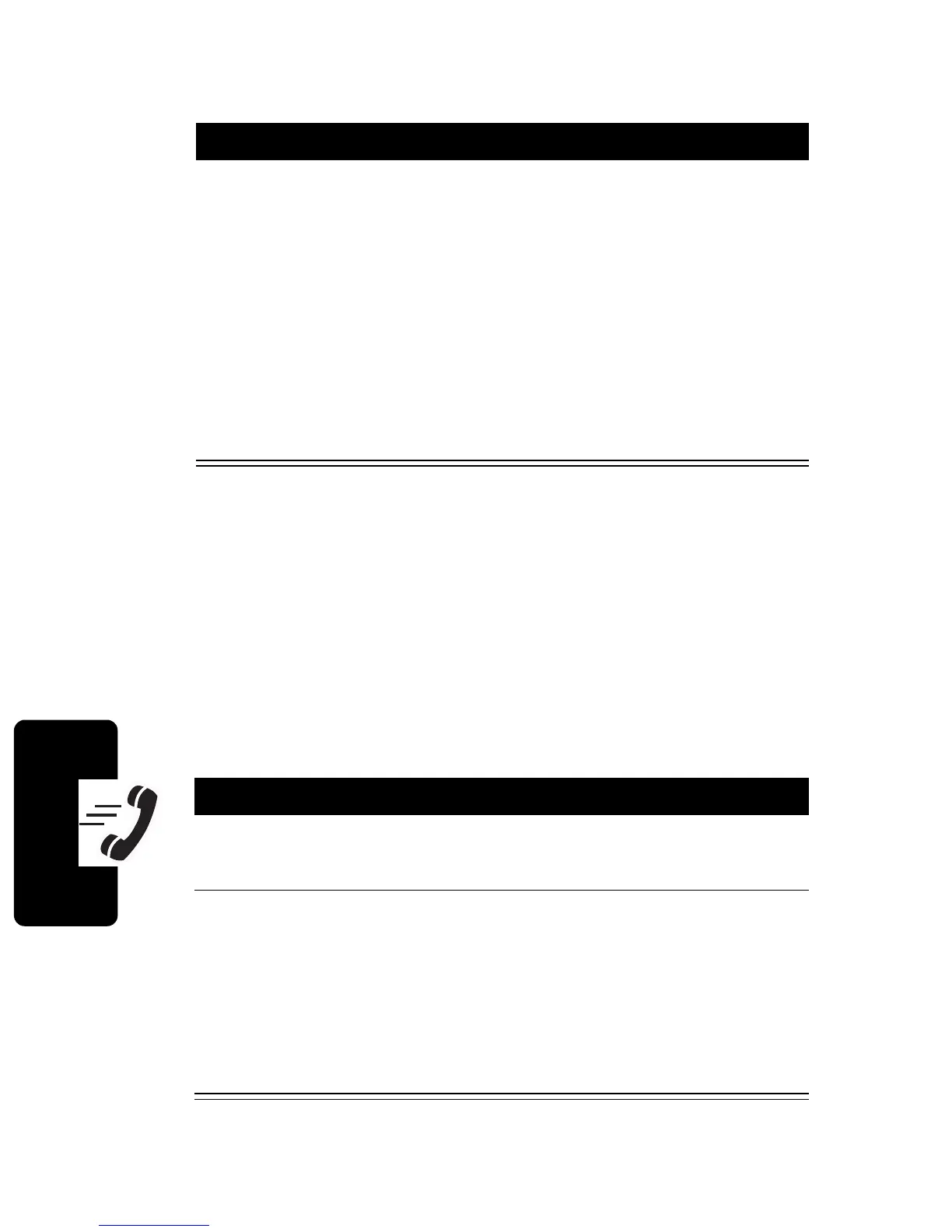D
RA
F
T
42
Calling Features
Viewing the List of Voicemail Messages
To retrieve the messages, press
N
or
-
. Your phone calls
the voicemail access number.
Storing Your Voicemail Number
If necessary, use the following procedure to store your
voicemail access number on your phone. Usually, your
service provider has already done this for you.
Action
Press
M
1
2
1
.
Your phone lists:
• number of new voicemail messages
• number of total messages
• time and date received the voicemail
message was received, as well as a call
back number (if included)
Press To
1
M
1
2
2
view the voicemail access
number
2
-
or
keypad keys,
then
-
store the number that is
displayed
enter and store a new
number
