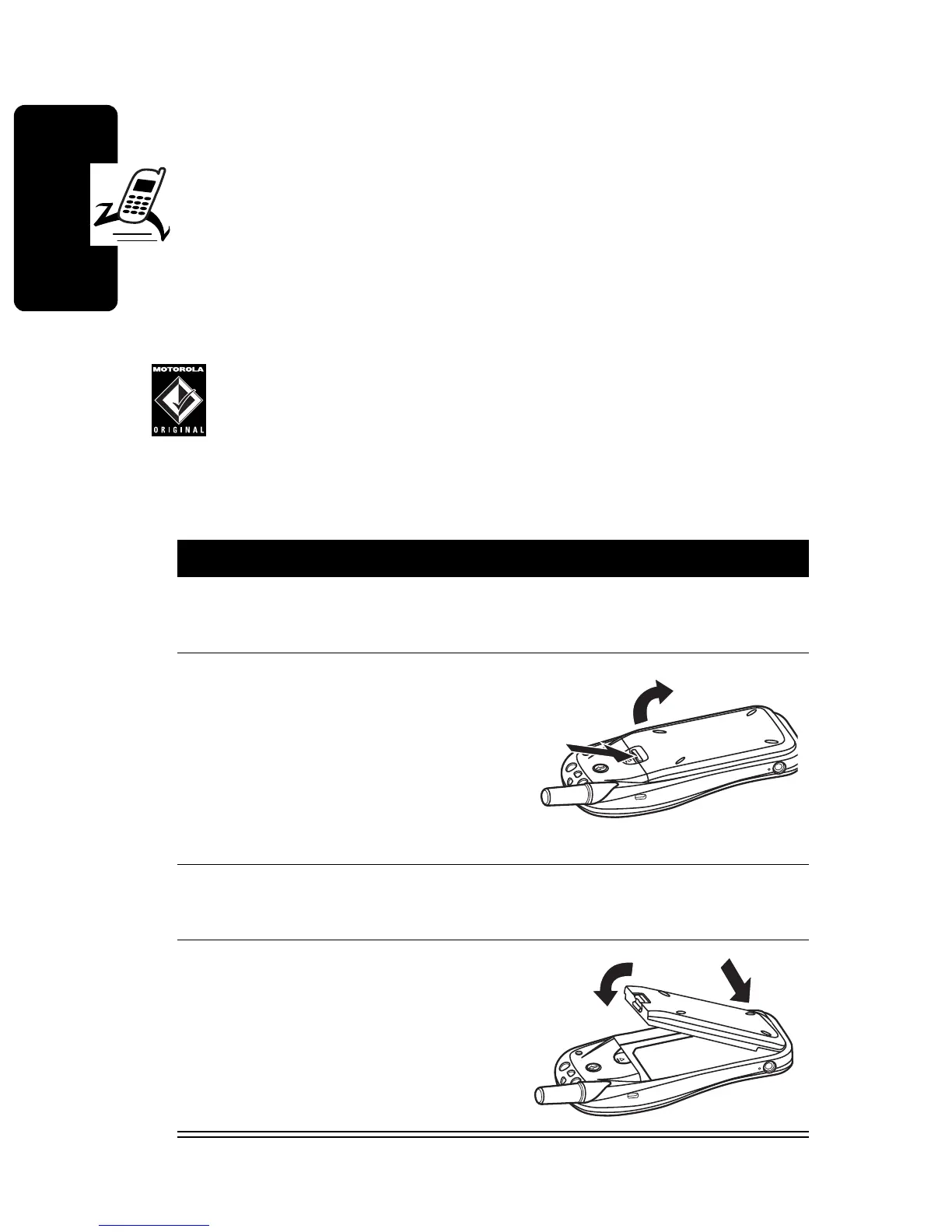D
RA
F
T
16
Getting Started
•
You can turn off the phone while charging the battery
(by pressing and holding
O
). You will see
Motorola
,
then
Charging
. When the battery is fully charged,
you will see
Charge Completed
. (If you removed
the adapter before charging is completed, the
phone turns off.)
Replacing the Battery
Your phone is designed to be used only with
Motorola Original batteries and accessories. We
recommend that you store batteries in their
protective cases when not in use.
Action
1
Turn off the phone (by pressing and holding
O
)
before removing the old battery.
2
While pressing the
battery release tab,
push the battery toward
the end of the phone.
Then lift the battery off
the phone.
3
Insert the replacement battery into the lower
groove at the back of the phone.
4
Push the battery down
until it clicks into place.
