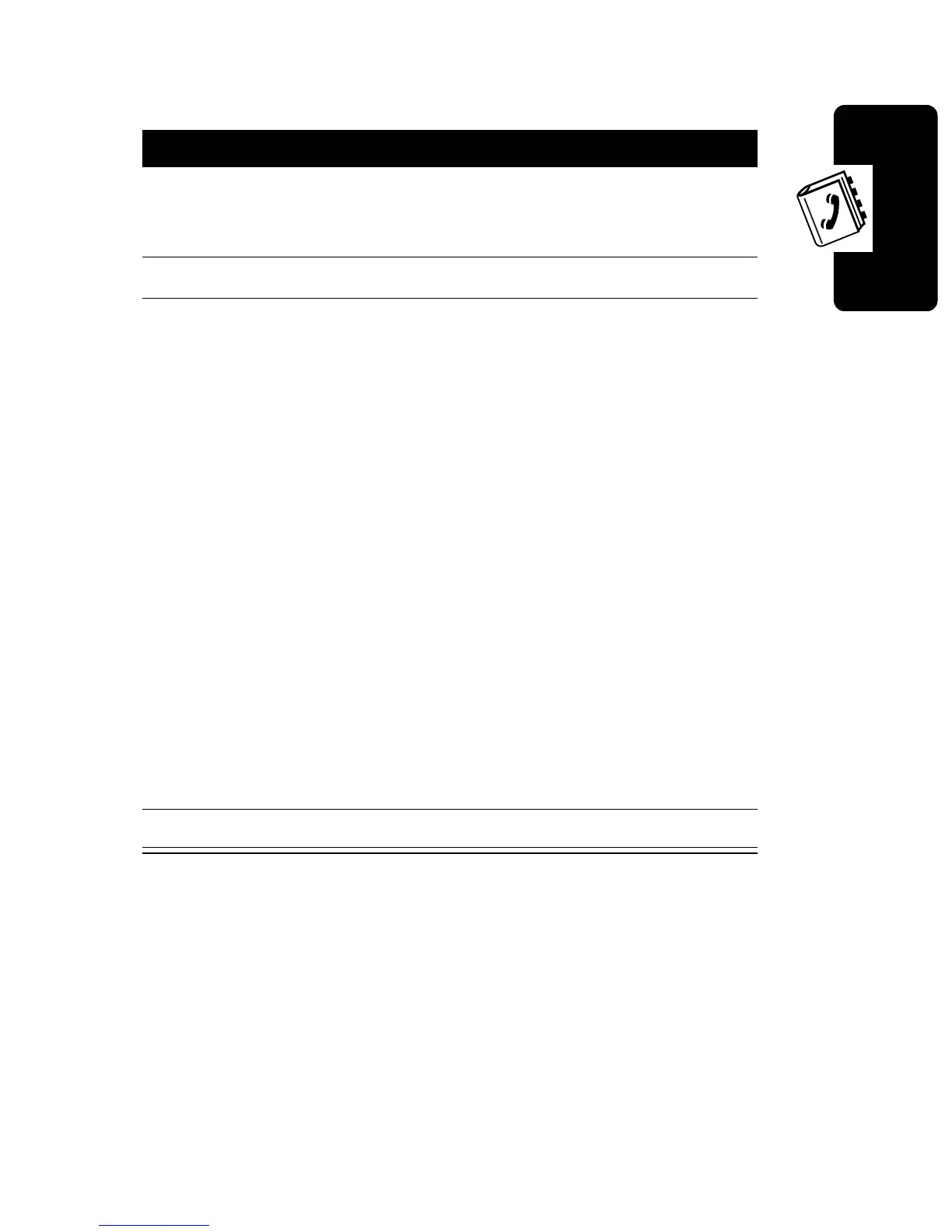D
RA
F
T
65
Setting Up Your Phonebook
Editing a Phonebook Entry
Checking Phonebook Capacity
You can see how much memory space remains for storing
Action
1
Retrieve the desired number.
(See “Finding a Phonebook Entry” on page 62.)
2
Press
-
to begin editing.
3
Erase, modify the number, or modify the name,
as desired:
• If you select
Erase
, all numbers for that
location are erased.
• If you select
Modify Num
, press
+
to erase
the number displayed, enter the new number,
and press
-
.
• If you select
Modify Name
, press
+
to erase
the name displayed, enter the new name,
and press
-
.
• If you select
ChangeGroup
, press
S
(up or
down) or
*
(left) or
#
(right) to select the
new group, then press
-
.
4
Press
P
to exit.
