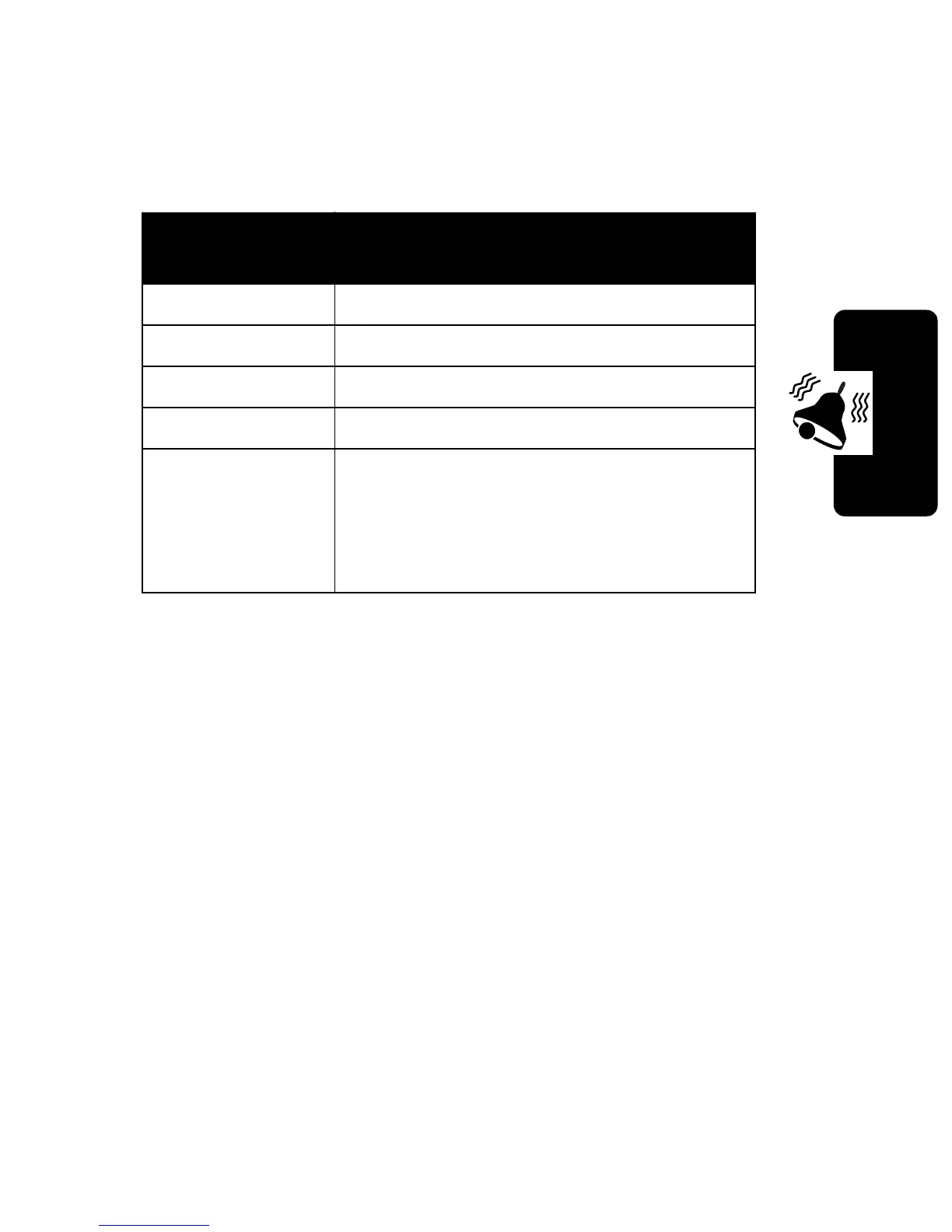D
RA
F
T
75
Personalizing Your Phone
Using Shortcuts
Your phone includes several standard key shortcuts. You
cannot edit or delete these shortcuts.
Key
Combination
Shortcut
1
-
3
Access the messaging menu.
2
-
4
Show the battery charge level.
3
-
5
Lock keypad immediately.
4
-
6
Mute the phone.
5
-
8
Access the ring option menu. You
can then switch the ring mode
among
Ring Only
,
Vibrate Only
,
and
Vibrate then Ring
.
