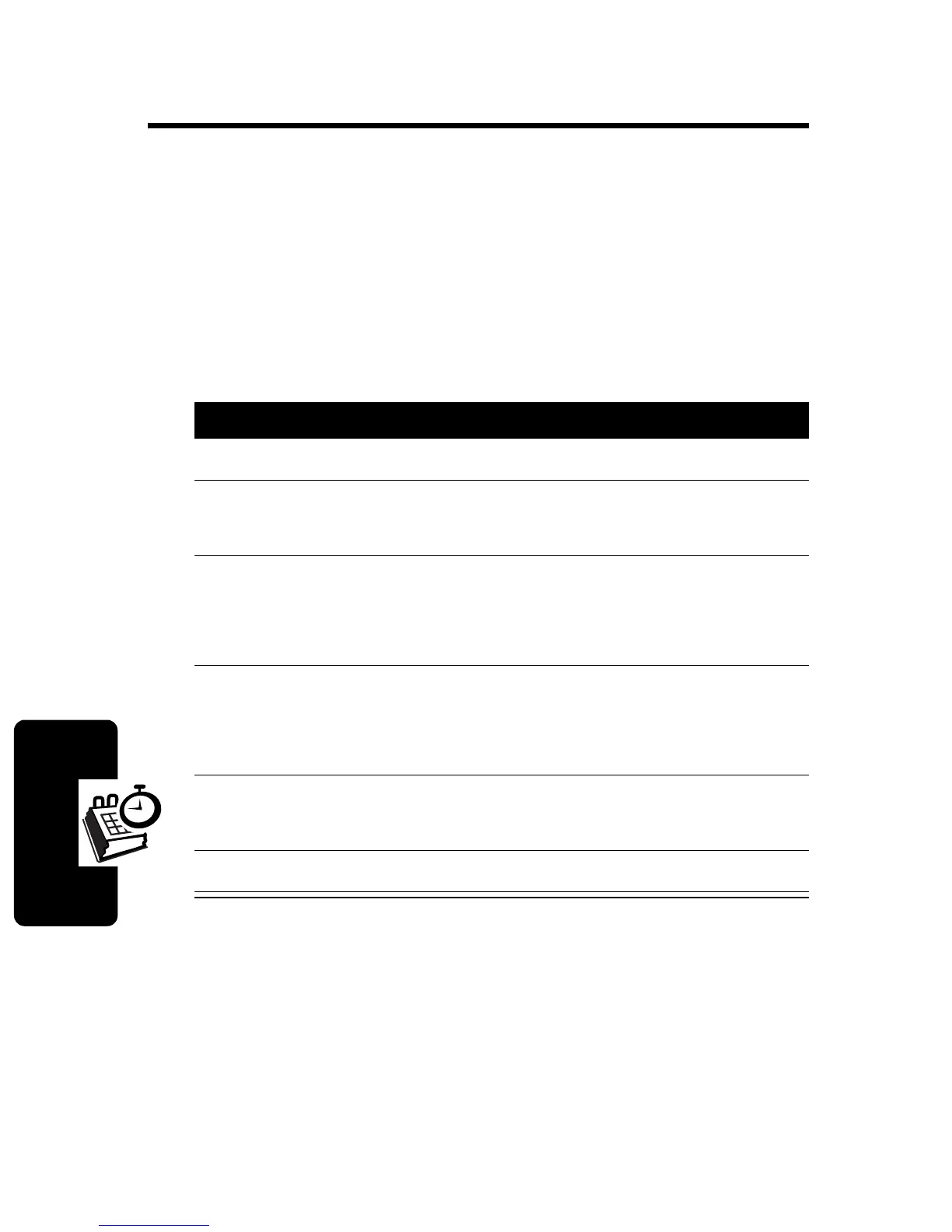D
RA
F
T
86
PIMS
PIMS
Alarm Clock
Your phone includes an alarm clock that you can set to
alert you at specific times.
Setting the Alarm
Action
1
Press
M
6
1
to select
Alarm
.
2
Scroll to the desired setting (
Once
,
Everyday
, or
Week day
), and press
-
.
3
If you select
Once
, enter the month and day, and
press
-
. (If you make a mistake, press
+
to
erase one digit at a time.)
4
Enter the hour and minute, and press
-
. (If you
make a mistake, press
+
to erase one digit at a
time.)
5
Scroll to the desired repeat alarm setting, and
press
-
.
6
Press
P
to exit.
