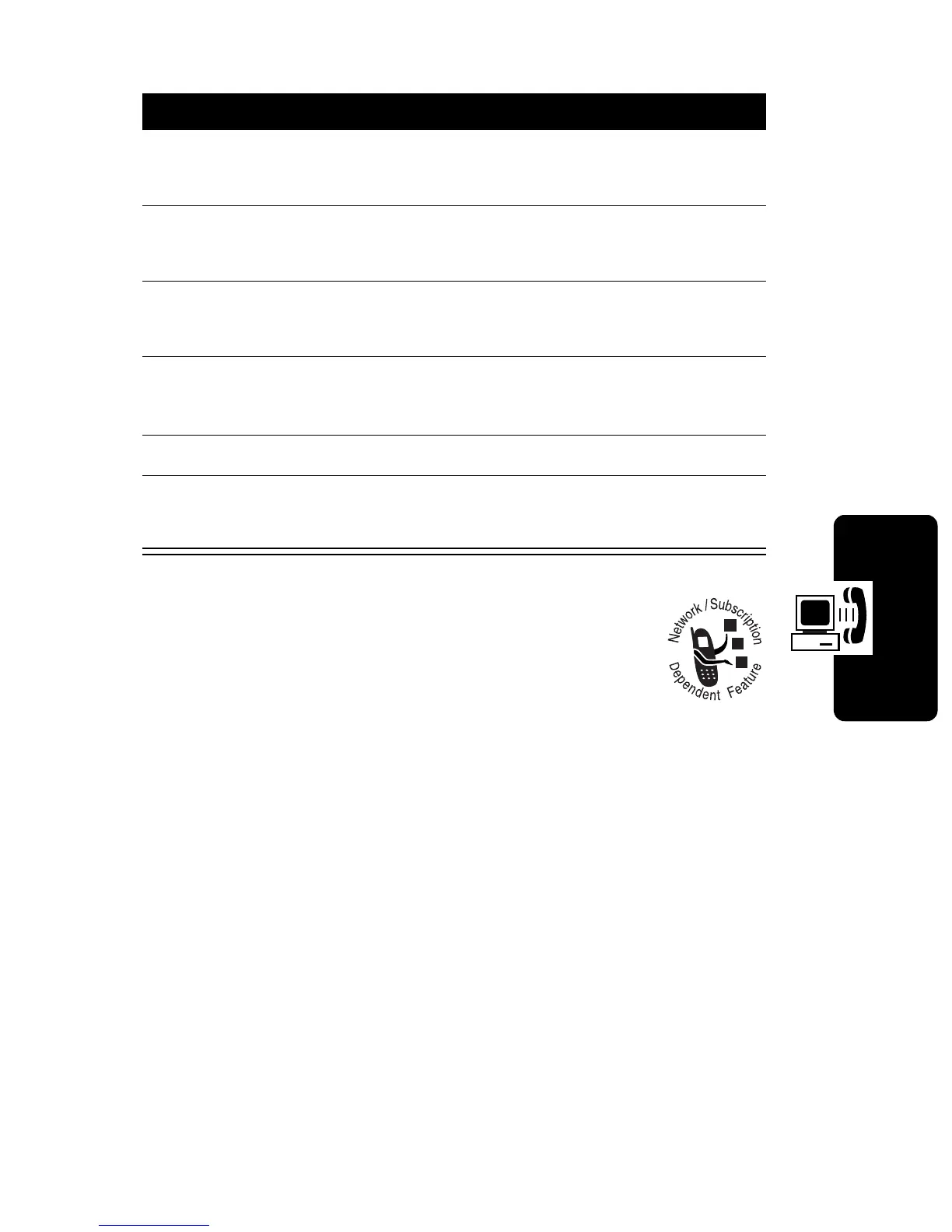D
RA
F
T
77
Getting More Out Of Your Phone
Using DTMF Tones
You can send numbers to the network as
dual tone multi-frequency (DTMF) tones
during a call. Use DTMF tones to communicate with
automated systems that require you to submit a PIN code
(such as voice mail or bank-by-phone).
You can set DTMF tones to
Long or Short
:
•
Short
sends a short fixed-duration tone for each
keypress. Short DTMF tones work with most
automated systems.
Press To
1
M
5
3
access your phone’s
security settings
2
keypad keys enter the 6-digit security
code
3
1
select the service level
option
4
S
(up or down) or
*
(left) or
#
(right)
select Level 1 or Level 4
5
-
confirm your selection
6
P
exit to the previous
menu
