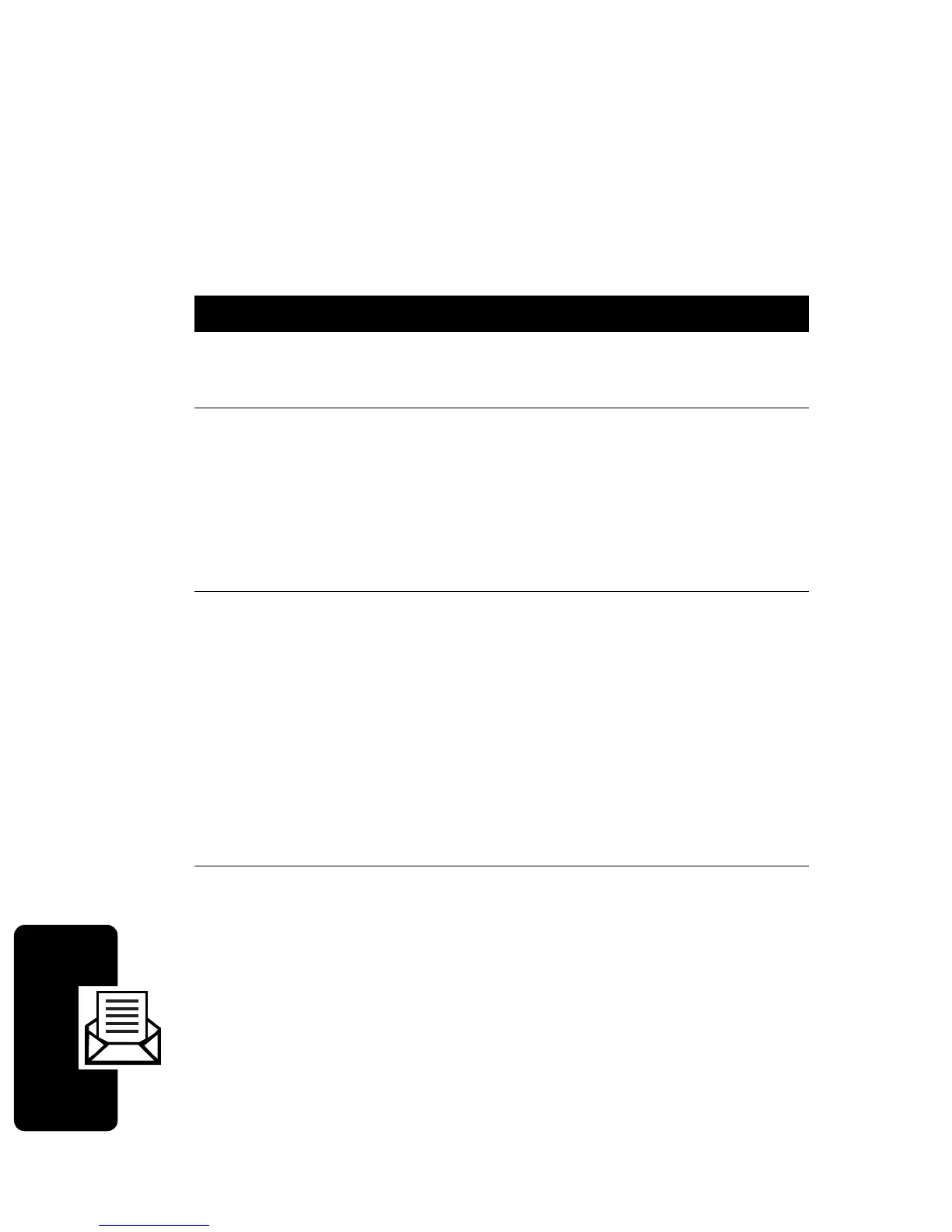D
RA
F
T
52
Alphanumeric Messages
Viewing Sent Messages
Your phone stores messages that have been sent
successfully. The sent message memory can store up to
20 messages.
To view sent messages:
Action
1
Press
M
1
1
5
to view a list of headers
for sent messages.
2
Press
S
(up or down) or
*
(left) or
#
(right)
to scroll through the list of message headers.
•
indicates the currently selected message
•
#
indicates a protected message
3
To select a message and view its contents,
press
-
.
To delete a message, press
+
, scroll to
Yes
, and
press
-
.
To lock a message, press
-
, scroll to
Yes
, and
press
-
. (A locked message cannot be deleted
until you unlock it.)
