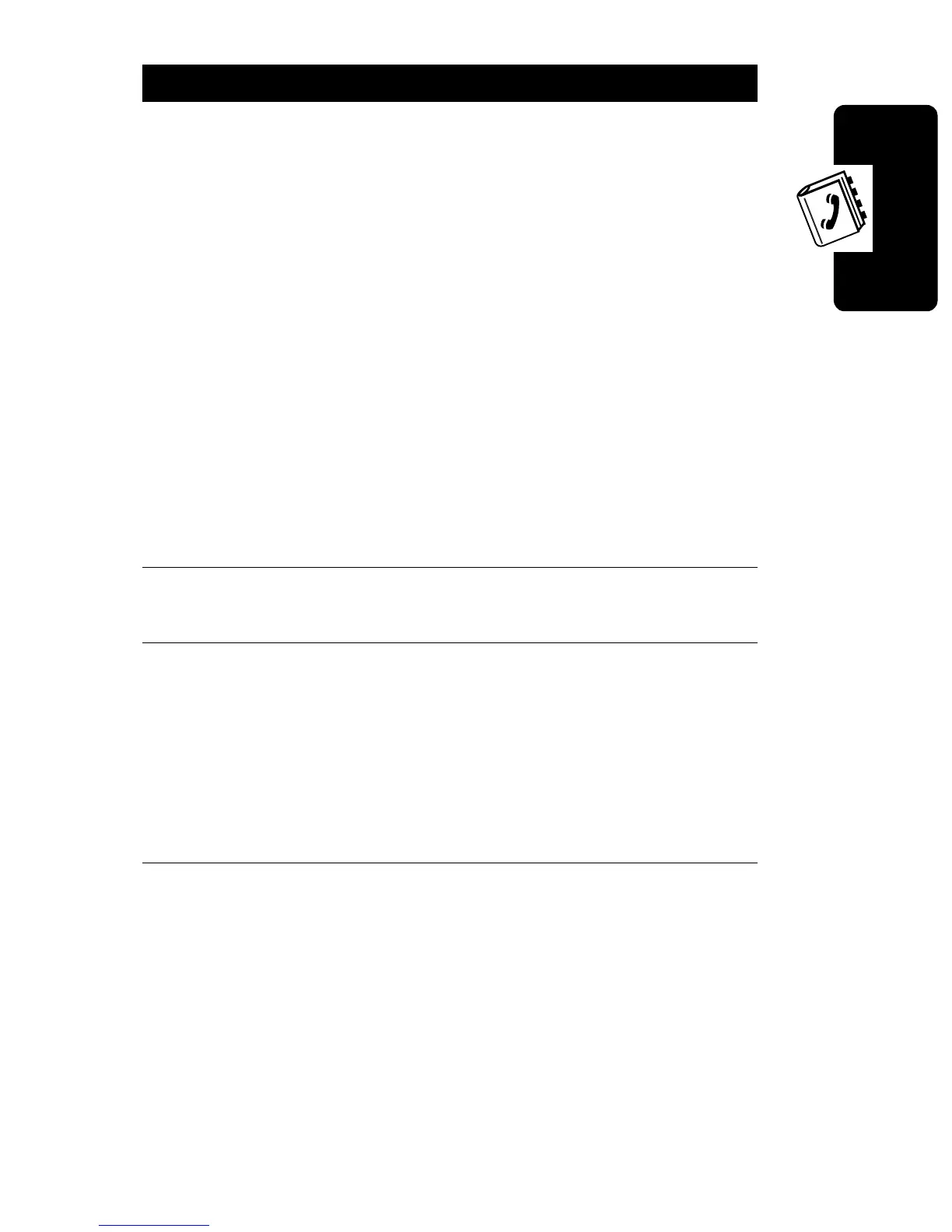D
RA
F
T
61
Setting Up Your Phonebook
4
Select the number type (home, mobile, office)
and press
-
.
If a number is already stored for the type you
select, you see
This number type is used
,
followed by
Overwrite?
.
To leave the number unchanged, scroll to
No
and
press
-
.
or
To change the number:
a
Scroll to
Yes
and press
-
.
b
Edit the number, then press
-
.
5
Select the group (Family, Friends, Colleagues,
VIP, Other) and press
-
.
6
When you see
Another num?
:
• Scroll to
No
and press
-
.
or
• Scroll to
Yes
and press
-
. Enter the number
type and the next number, as instructed.
Action
