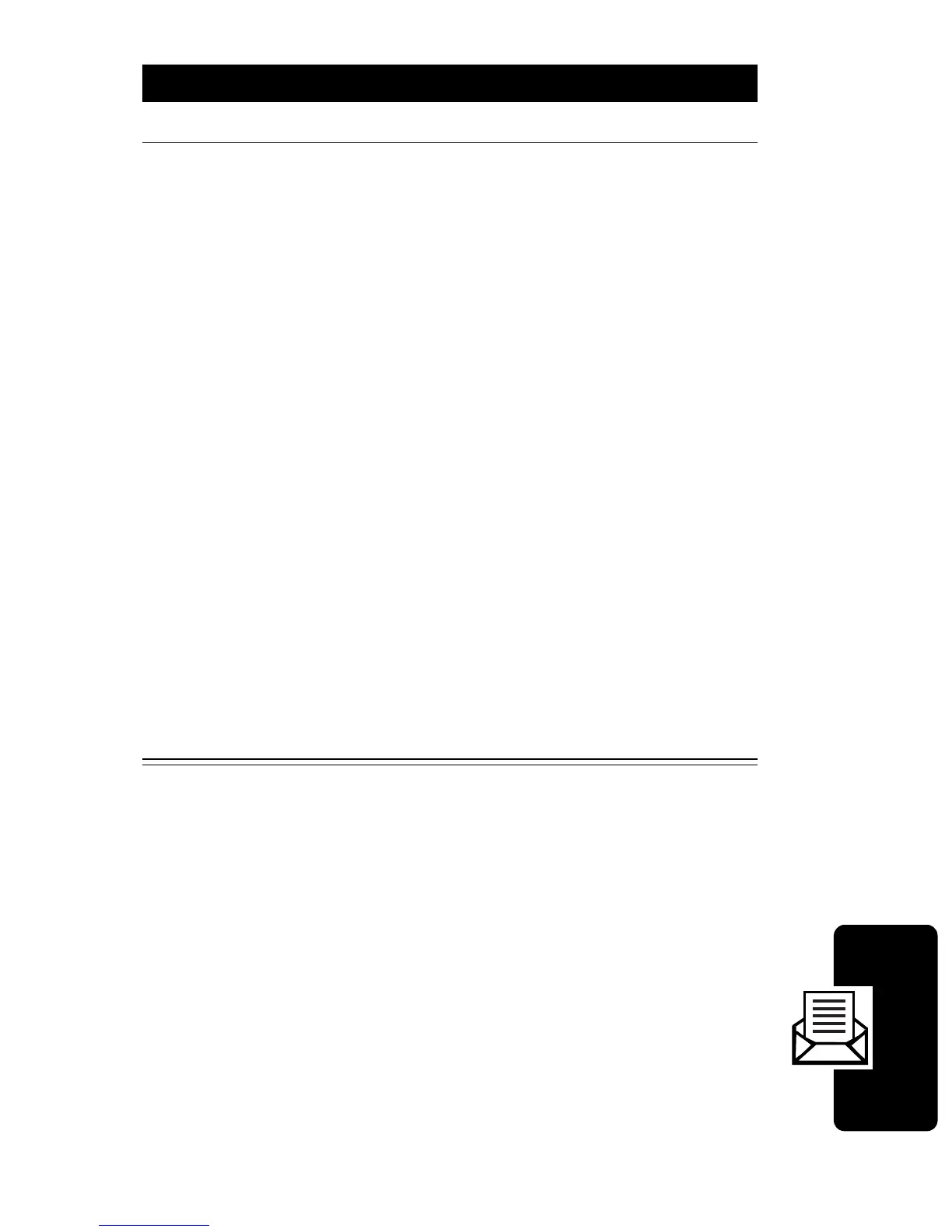D
RA
F
T
59
Alphanumeric Messages
6
Scroll to the desired priority level and press
-
.
7
Press
N
to send the message.
• If the message is sent successfully, you see
Sent
, and the phone returns to the previous
menu. The sent message is automatically
stored in
Sent Msg
.
• If the message is not sent successfully, you
see
Resend?
. Press
S
(up or down) or
*
(left) or
#
(right) to select
Yes
or
No
, and
press
-
.
If the resend is successful, you see
Sent
, and
the phone returns to the previous menu. The
sent message is automatically stored in
Sent
Msg
.
If the resend is not successful, the message
is automatically stored in the Outbox.
Action
