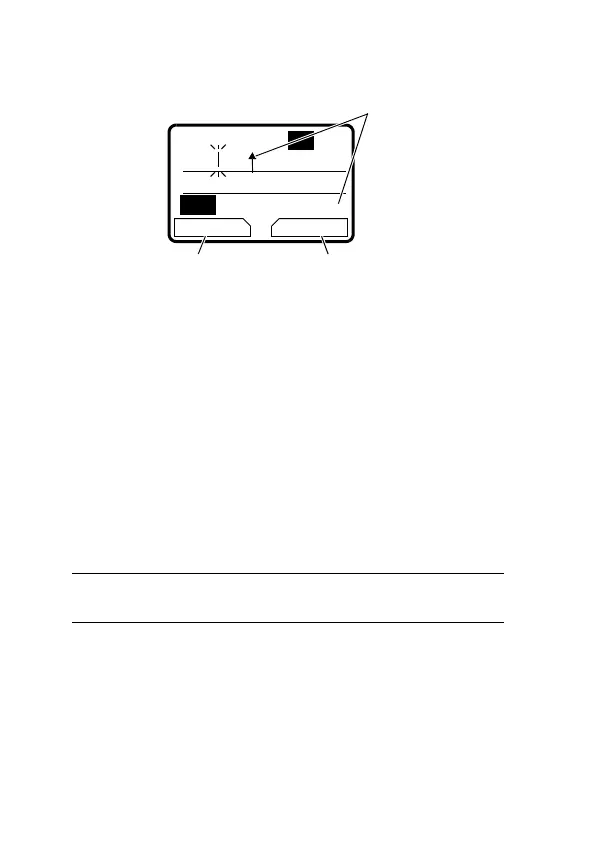Learning to Use Your Phone - 33
For example, if you press 7764, letter
combinations that match your key presses display :
If you want a different word, such as
progress, continue pressing
number keys to enter the remaining characters.
Entering Words
In a text entry screen, you can press # to switch entry
methods. An indicator tells you which method is active (see
page 24). If
iTAP (icon ô or ü) is not available, see page 37.
Press To
1 Number keys (one
press per letter)
show possible letter
combinations at the bottom of
the display
2
S right or left
highlight the combination you
want
3 SELECT (+)
lock a highlighted combination
You can press number keys to
add more letters to the end of
the combination.
or
Prog ram
Prog Proh Spoi Proi
c
DELETE SELECT
G
59
Ü
443
Press SELECT (+) to insert the
highlighted word.
Press
DELETE (-) to
clear the last letter entered.
Press
S up to
accept
Program, or
right to highlight
another option. Press
* to enter Prog
and a space.
UG.C550.GSM.book Page 33 Wednesday, November 12, 2003 11:06 AM
