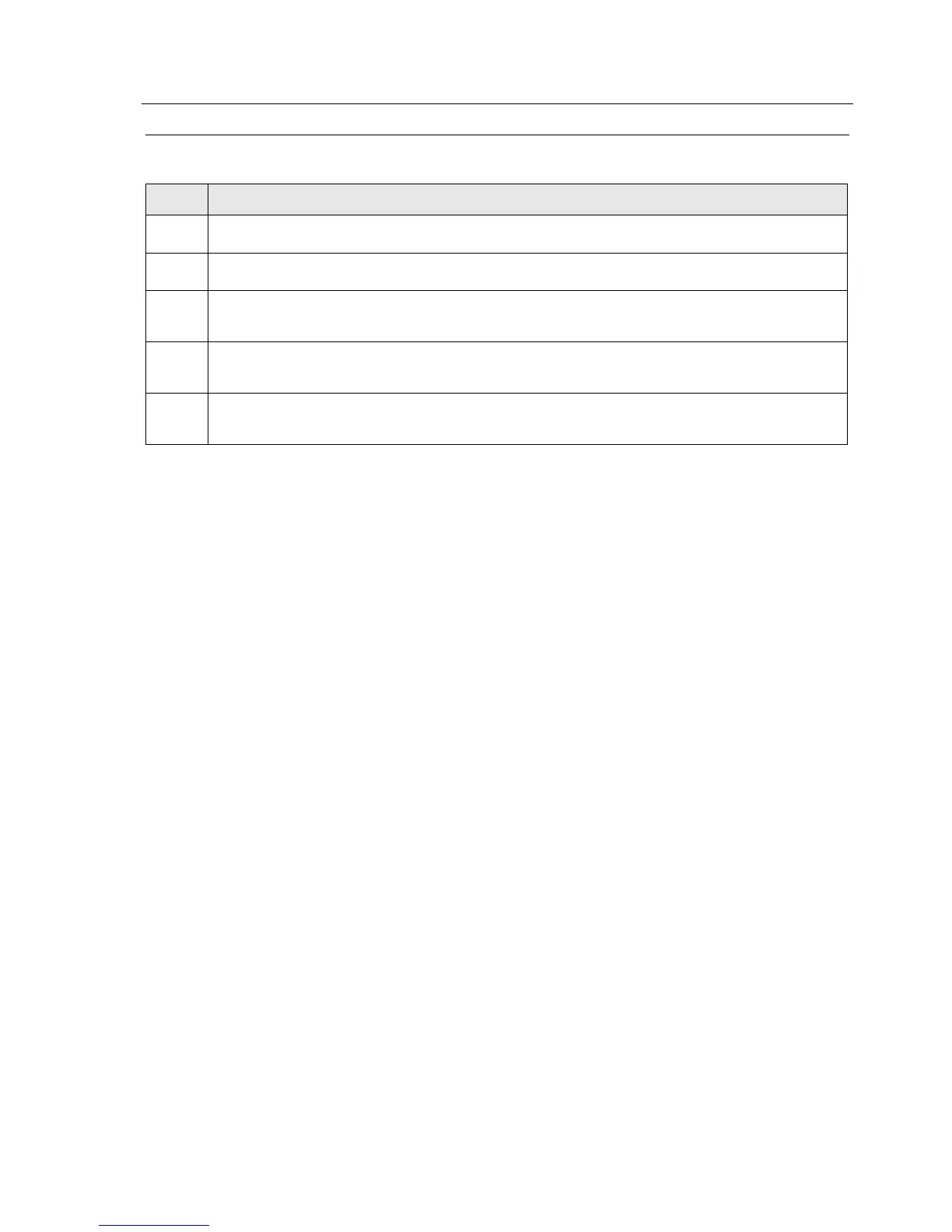MODEL INFORMATION & ACCESSORIES 2 - 3
Model Descriptions**
** Other combinations are not recommend or not possible.
Model Description
M1
Dash Mount with Mobile Terminal with Direct Mount Enhanced Control Head, Speaker, Microphone or
Handset, Standard User Guide, and Installation Accessories.
M2
Desk Mount with Mobile Terminal with Direct Mount Enhanced Control Head, Speaker, Microphone or
Handset, Standard User Guide, Installation Accessories and Tray with power supply.
M3
Remote Mount with Mobile Terminal with Remote Mount Enhanced Control Head, optional either with
Remote Head Enhanced or Data Expansion Head Enhanced, Speaker, Microphone or Handset, Remote
Mount cables, Standard User Guide, and Installation Accessories.
M4
Motorcycle Mount with Mobile Terminal with Motorcycle Mount Enhanced Control Head, optional either with
Remote Head Enhanced or Data Expansion Head Enhanced, Speaker, Microphone or Handset, Motorcycle
cables, Standard User Guide, and Installation Accessories.
M5
Data Mount with Mobile Terminal with Remote Mount Enhanced Control Head, Data Expansion Head
Enhanced, Speaker, Microphone or Handset, Remote Mount cables, Standard User Guide, and Installation
Accessories.
