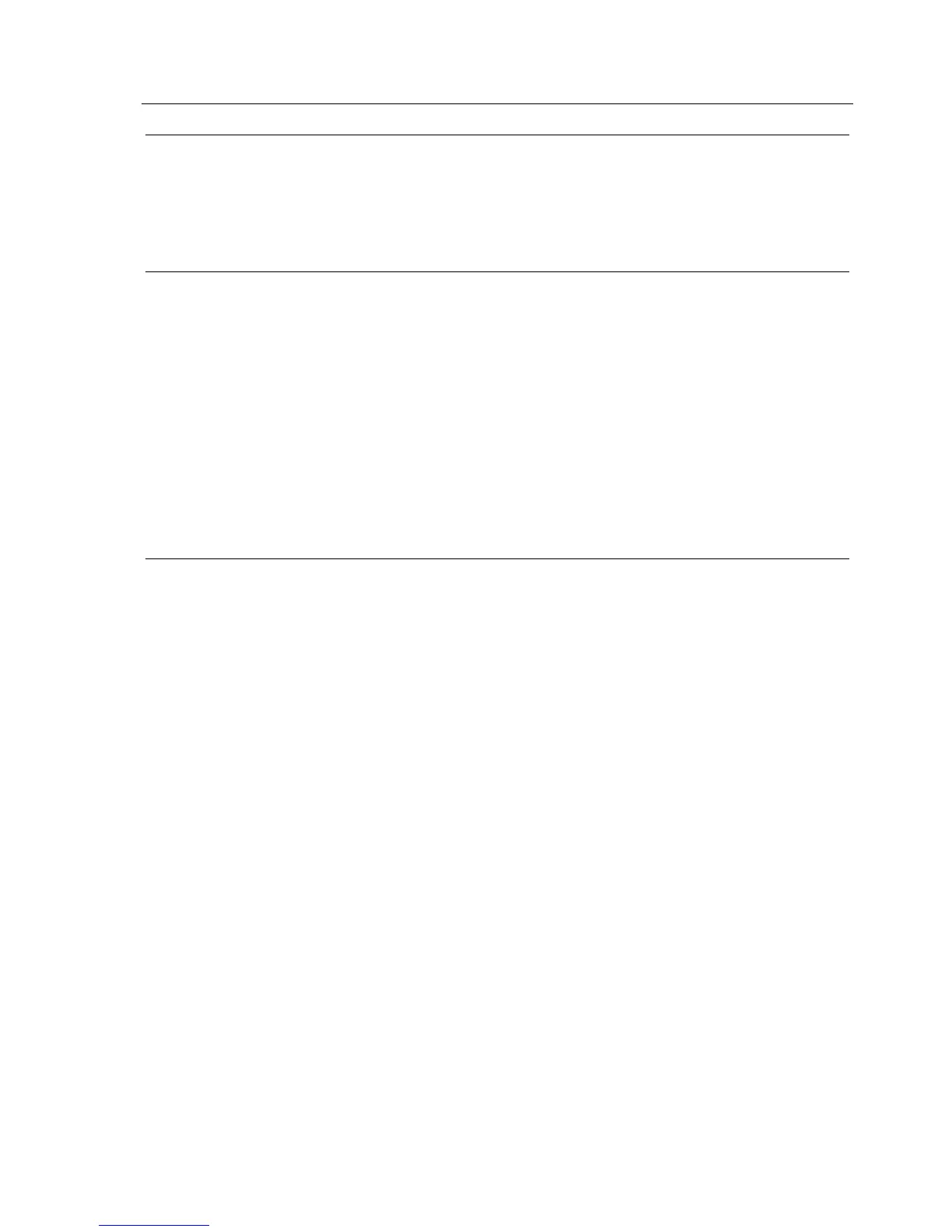Product Safety and RF Exposure vii
Facilities
To avoid electromagnetic interference and/or compatibility conflicts, turn off your terminal in any
facility where posted notices instruct you to do so. Hospitals or health care facilities may be using
equipment that is sensitive to external RF energy.
Vehicles
To avoid possible interaction between the terminal transmitter and any vehicle electronic control
modules, such as, ABS, engine, or transmission controls, the terminal should be installed only by an
experienced installer and that the following precautions be used when installing the terminal:
1. Refer to the manufacturer’s instructions or other technical bulletins for recommendations on
terminal installation.
2. Before installing the terminal, determine the location of the electronic control modules and their
harnesses in the vehicle.
3. Route all terminal wiring, including the antenna transmission line, as far away as possible from
the electronic control units and associated wiring.
Driver Safety
Check the laws and regulations on the use of terminals in the area where you drive. Always obey
them. When using your terminal while driving, please:
• Give full attention to driving and to the road.
• Pull off the road and park before making or answering a call if driving conditions so require.
