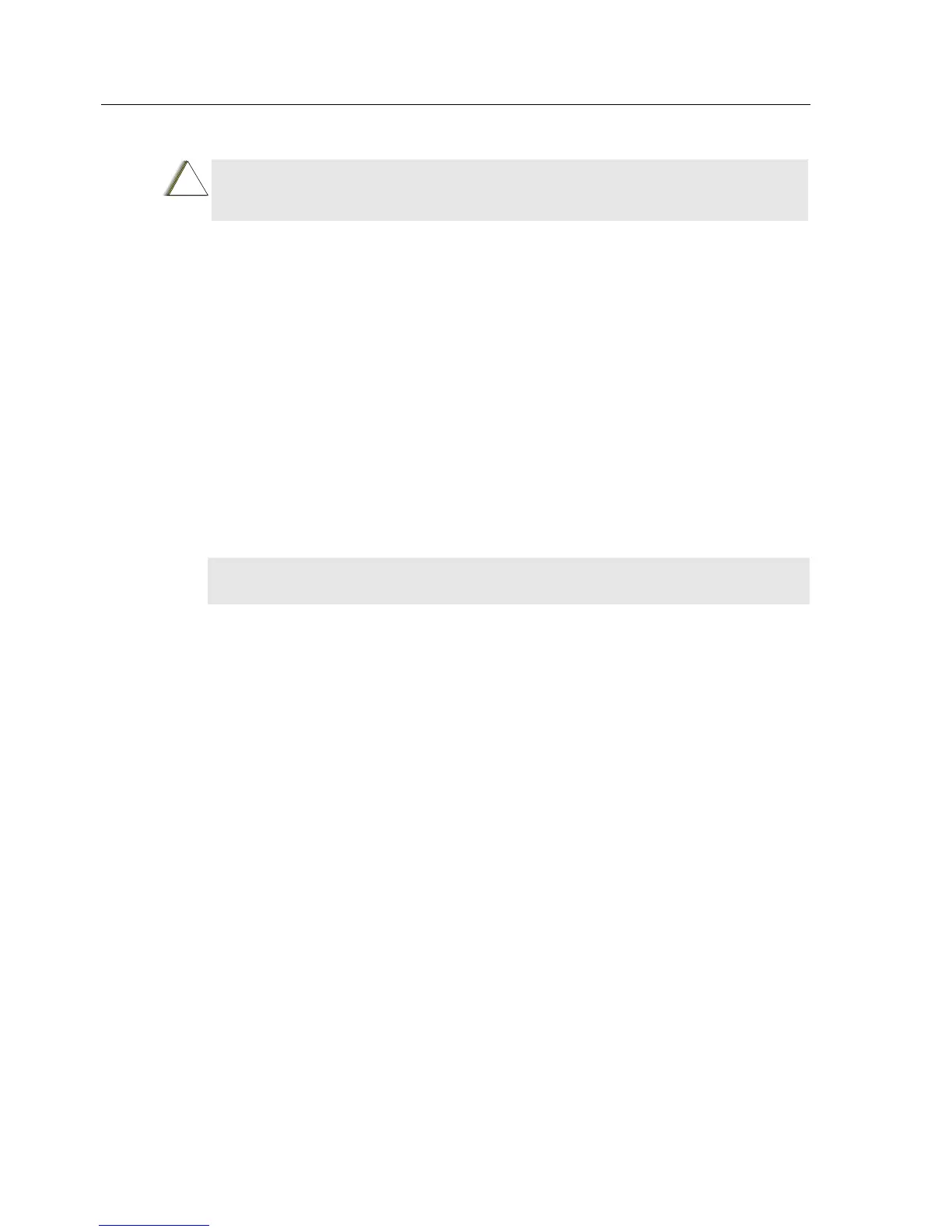6 - 2 MAINTENANCE
Cleaning External Plastic Surfaces
Apply the 0.5% detergent-water solution sparingly with a stiff, non-metallic, short-bristled brush to
work all loose dirt away from the terminal. Use a soft, absorbent, lintless cloth or tissue to remove
the solution and dry the terminal. Make sure that no water remains entrapped near the connectors,
cracks, or crevices.
Cleaning Internal Circuit Boards and Components
Isopropyl alcohol (100%) may be applied with a stiff, non-metallic, short-bristled brush to dislodge
embedded or caked materials located in hard-to-reach areas. The brush stroke should direct the
dislodged material out and away from the inside of the terminal. Make sure that controls or tunable
components are not soaked with alcohol. Do not use high-pressure air to hasten the drying process
since this could cause the liquid to collect in unwanted places. After completing of the cleaning
process, use a soft, absorbent, lintless cloth to dry the area. Do not brush or apply any isopropyl
alcohol to the frame, front cover, or back cover.
CAUTION: The effects of certain chemicals and their vapors can have harmful
results on certain plastics. Avoid using aerosol sprays, tuner cleaners, and other
chemicals.
NOTE:
Always use a fresh supply of alcohol and a clean container to prevent contamination
by dissolved material (from previous usage).
!
