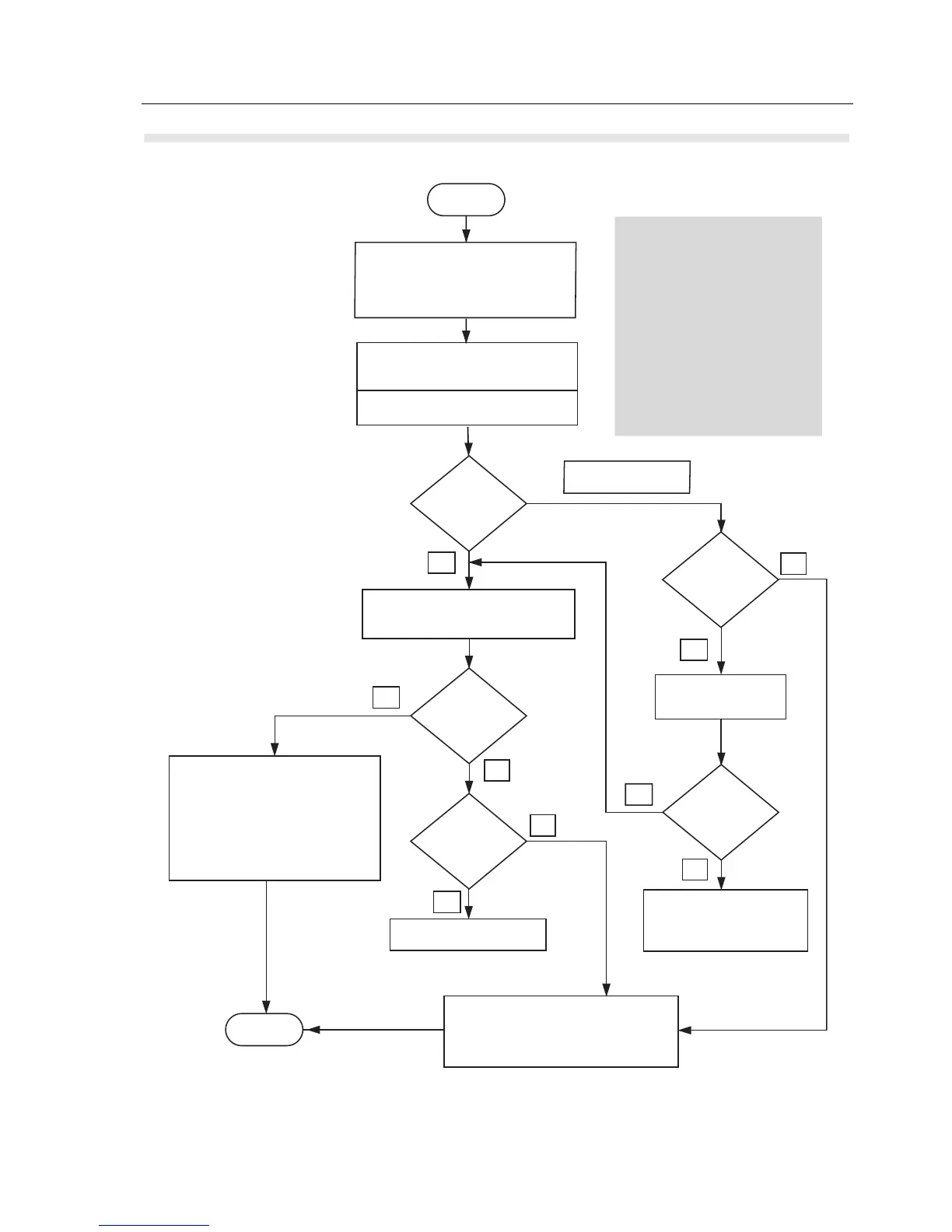TEST SETUP & TESTING for 380–430 MHz and 410–470 MHz 5.1 - 15
Service Flow Chart (Board Level)
Figure 5.1-2 Servicing the MTM800 with Enhanced Control Head
No
Ye s
No
Ye s
If the radio does not have a control head
attached you need to connect a control
head to operate the radio. For a motorcycle
radio use a motorcycle control head. In all
other cases use a standard control head
Switch on the radio and observe the display
at power up. The radio must completely
power up.
NOTE:
Before replacing any kits, check the
flexes to the control head or expansion
head.
If the main board has been replaced:
Send the new TEI number to service
provider. Clone/reprogram customer
details to new radio.
If fuse F0301 or F0302 or F0303 needs
to be replaced use Motorola part No.
6580542Z01
(see figure on following pages).
A list of replacement kits can be found
in the Appendix B (Replmt. Parts & Kits).
For a list of replacement parts refer to
Chapter 7 (Maintenance).
Start
Power up
OK ?
All tests
successful
?
Replacement
kits available
?
Read the codeplug with the CPS. Connect
the radio to the IFR. Perform all RF, call &
manual tests of chapter TESTING.
Replace main board and start
complete procedure again.
If no kits have been replaced,
verify installation integrity:
Check DC cable and connector
Check RF antenna , cable & connector
Check connected accessories
If the main board has been replaced:
Send the new TEI number to service
provider. Clone/reprogram customer
details to new radio.
Replace the costumer's radio
Send the faulty radio to Level 3 maintenance
Clone/reprogram customer details to new radio
Send the TEI number of the new radio to the
service provider.
Incorrect behavior of
LEDs, display or buttons.
Replacement
kits available
?
Replace the control head
or the expansion head.
Switch on the radio again.
Power up
OK ?
Check fuses F0301, F0302
and F0303 on the main board
before you replace main board
and restart complete procedure.
Done
No
No
Ye s
Ye s
Ye s
Use the buttons and volume control and
check for correct display result.
