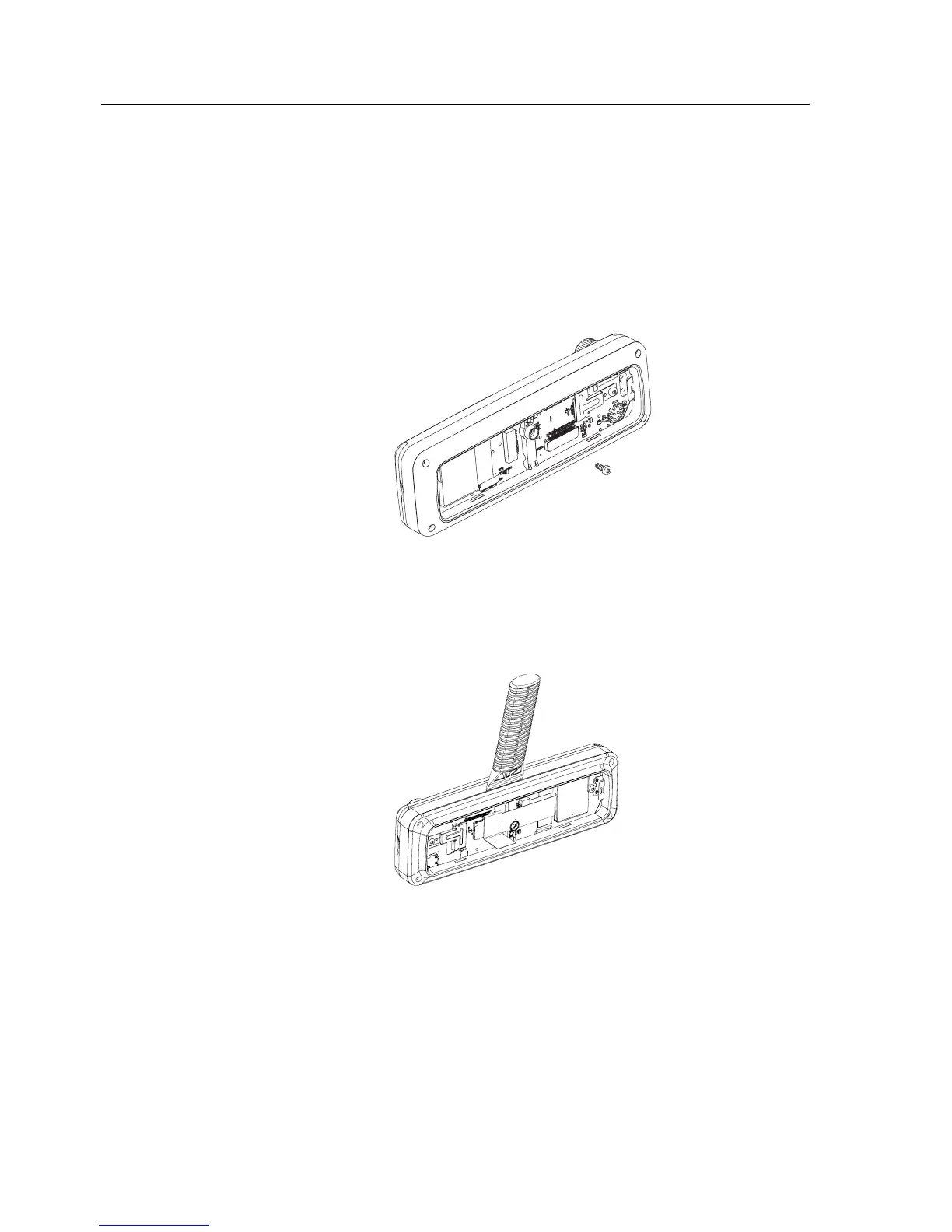6 - 12 MAINTENANCE
3. Fit the back housing to the Enhanced Control Head. Ensure that the tags on the back housing
align with the snap catch grooves on the Enhanced Control Head. Press the back housing
into place until it snaps into place.
4. Check that the terminal chassis o-ring seal is undamaged and fitted in the groove on the
chassis assembly. Replace the seal if it is damaged.
Enhanced Control Head – Disassembly
1. Remove the middle screw from the back of the Enhanced Control Head using a T10 TORX™
as shown in the following figure.
Figure 6-6 Middle Screw Removal
2. To dismount the Enhanced Control Head front housing from the back housing, insert the
dismantling tool in the groove between the two housings as shown in the following figure.
Figure 6-7 Enhanced Control Head Back Housing Removal
