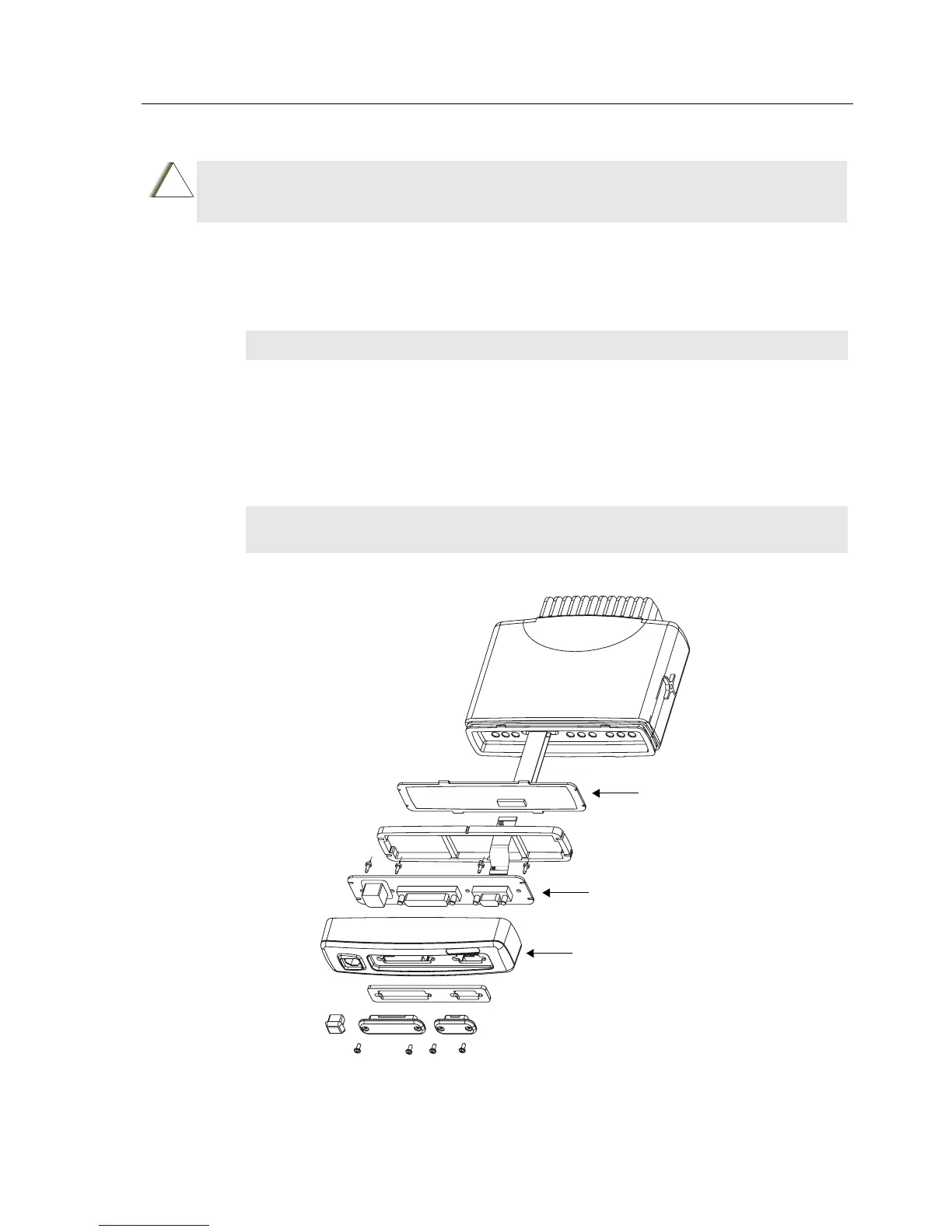MAINTENANCE 6 - 17
Data Expansion Head Enhanced – Disassembly
To Disassemble the Data Expansion Head Enhanced from the Terminal
1.
Remove the Data Expansion Head Enhanced from the transceiver by inserting the dismantling tool
(Part No. 6686119B01) in the recess between the expansion head enhanced and the transceiver.
2. Remove the two flexes from the terminal.
To Disassemble the Expansion Board from Expansion Head Housing
1. Remove the board from the expansion head housing by levering the expansion head housing
and pulling up on the expansion board.
2. Lift the top latch and remove the 40-Pin flex from connector board.
Figure 6-12 Expansion Head Enhanced Exploded View
CAUTION: The terminal must be disconnected from the power supply before commencing
any disassembly. The Terminal Installation Manual should be referred to for more detailed
information warnings and safety.
NOTE:
To minimize cosmetic damage disassemble from the bottom side, (label side).
NOTE:
The 40 pin connector has a top latch that needs to be lifted before the flex is inserted
and closed after flex insertion.
!
Expansion Head Housing
Expansion Board
Connector Board
