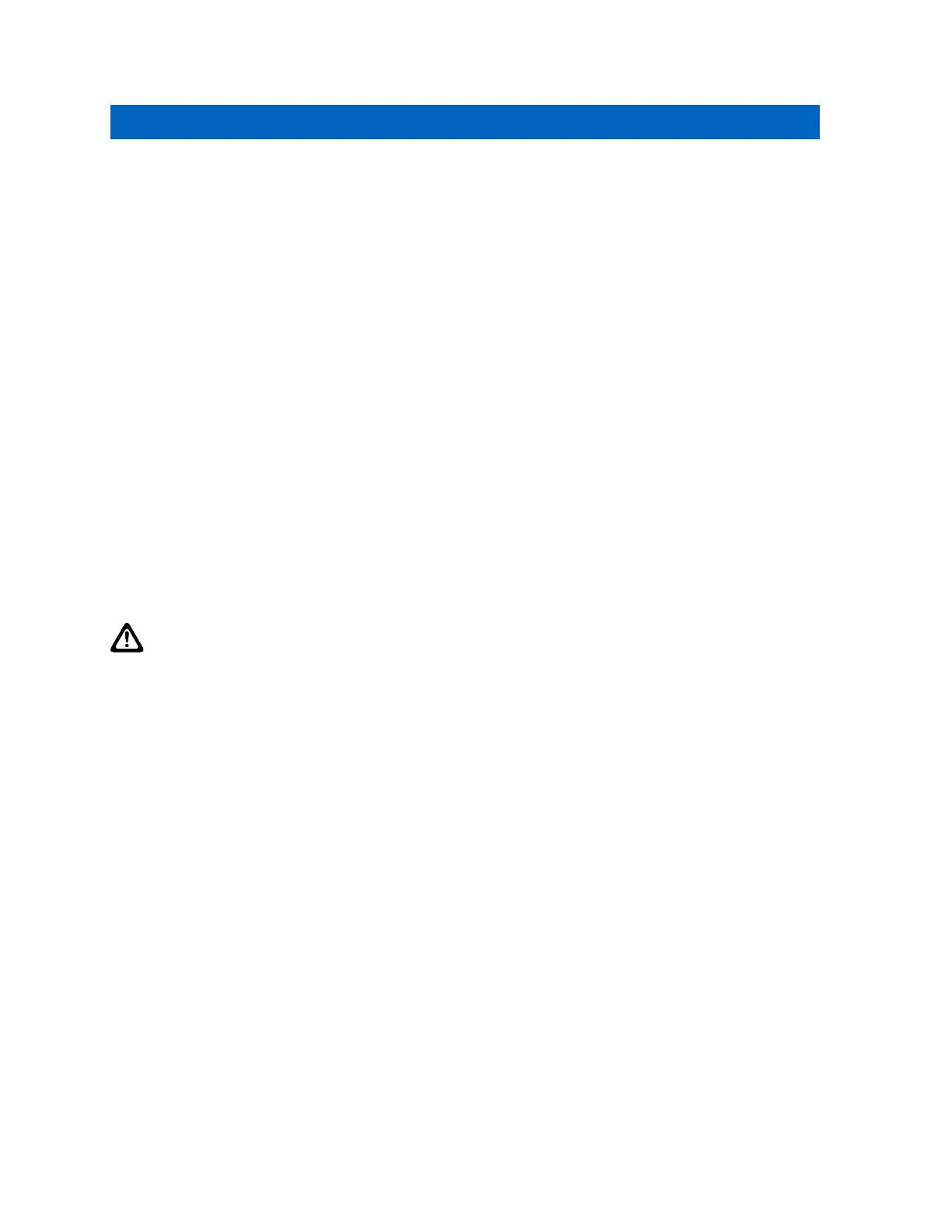Chapter 4
Test Setup and Testing
This chapter provides a general overview for testing Motorola Solutions radios.
There may be some differences caused by the variety of software versions running on the testing
equipment. Please consult the user guides of the respective testing equipment for further details.
4.1
Typical Test Setup
Carry out the following instructions before testing:
• Check that you have a fully charged battery (not required when using Battery Eliminator and RF
radio antenna adapter).
• To test the radio, a special Battery Eliminator (PMLN7407_) and SMA cable is required.
• Detach the antenna from the radio.
• Connect the RF adapter to the RF switch at the rear side of your radio and fix it by screwing the
wing nut into the antenna nut.
• Connect the other side of the cable to the N-type RF Connector of the IFR using an N-type-to-SMA-
adapter.
• Connect the power supply to the battery eliminator wires.
CAUTION: Connect the red (+) and black (–) wires of the battery eliminator to the respective
positive and negative points of the power supply, and use the correct voltage (3.8 VDC,
maximum 4.2 VDC). Failing to properly connect the wires would damage your radio and/or
the power supply.
MN002465A01-AN
Chapter 4 : Test Setup and Testing
32
