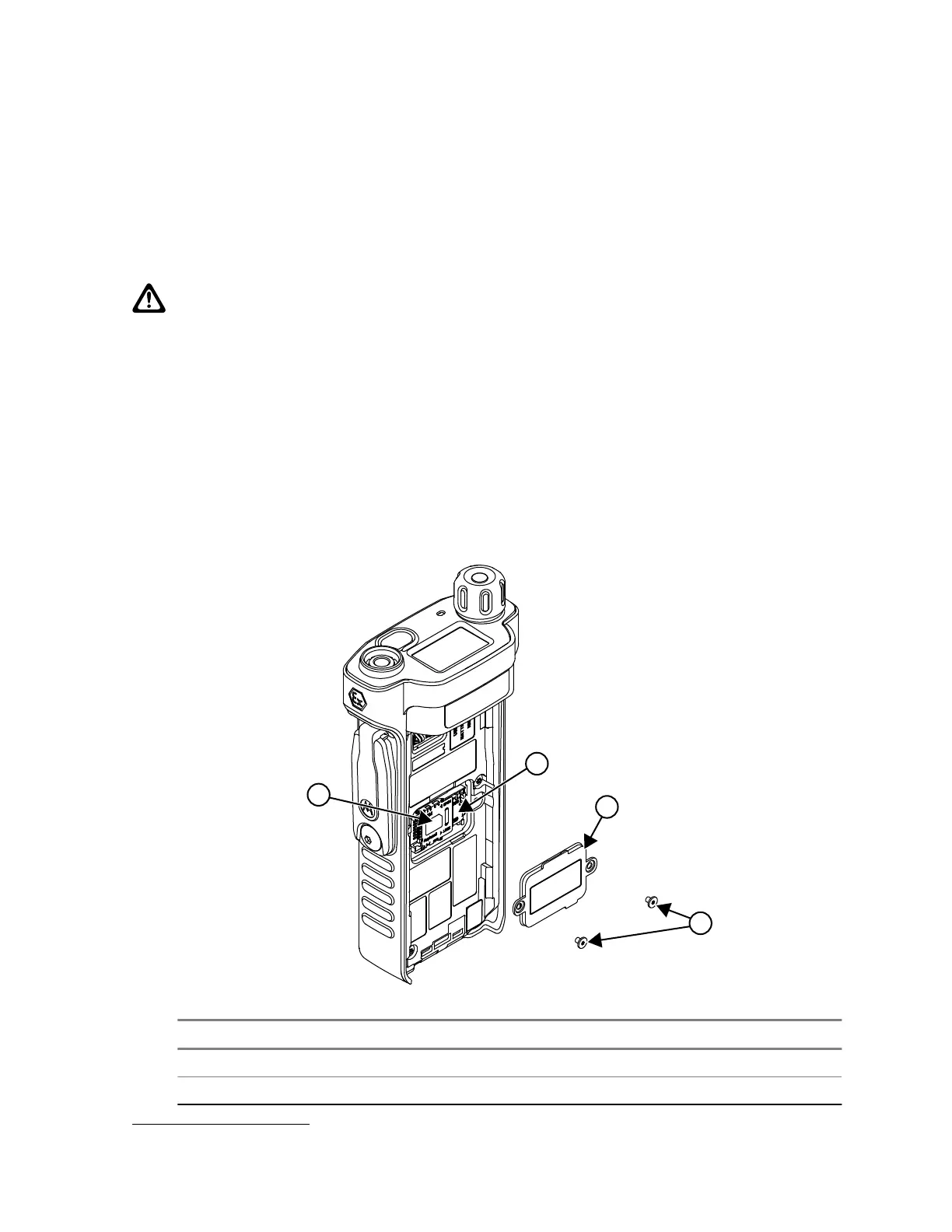5.5.3.2
Installing the SIM Card Door
Prerequisites:
Recommended tools:
• T-5IP torx-plus bit
• Torx driver
Refer to the Torque Specification Chart for torque values.
CAUTION: Insert the dummy SIM card into the SIM card connector before the SIM card door
installation.
Procedure:
1 Visually inspect the SIM card door O-ring. Replace the SIM card door assembly if the O-ring is
found torn or damaged.
2 Apply some grease
1
on the perimeter of the SIM card door O-ring.
3 Insert the SIM card door into the back chassis SIM opening. Ensure the SIM card door O-ring is
not pinched.
4 Using the torx driver with the T-5IP torx-plus bit, tighten the two screws to fasten the SIM card
door to the back chassis.
Figure 14: SIM Card Door Installation
Annotation Description
1 SIM card door
2 SIM card door screws
1
Part No: 1110027B23
MN002465A01-AN
Chapter 5 : Maintenance
65
