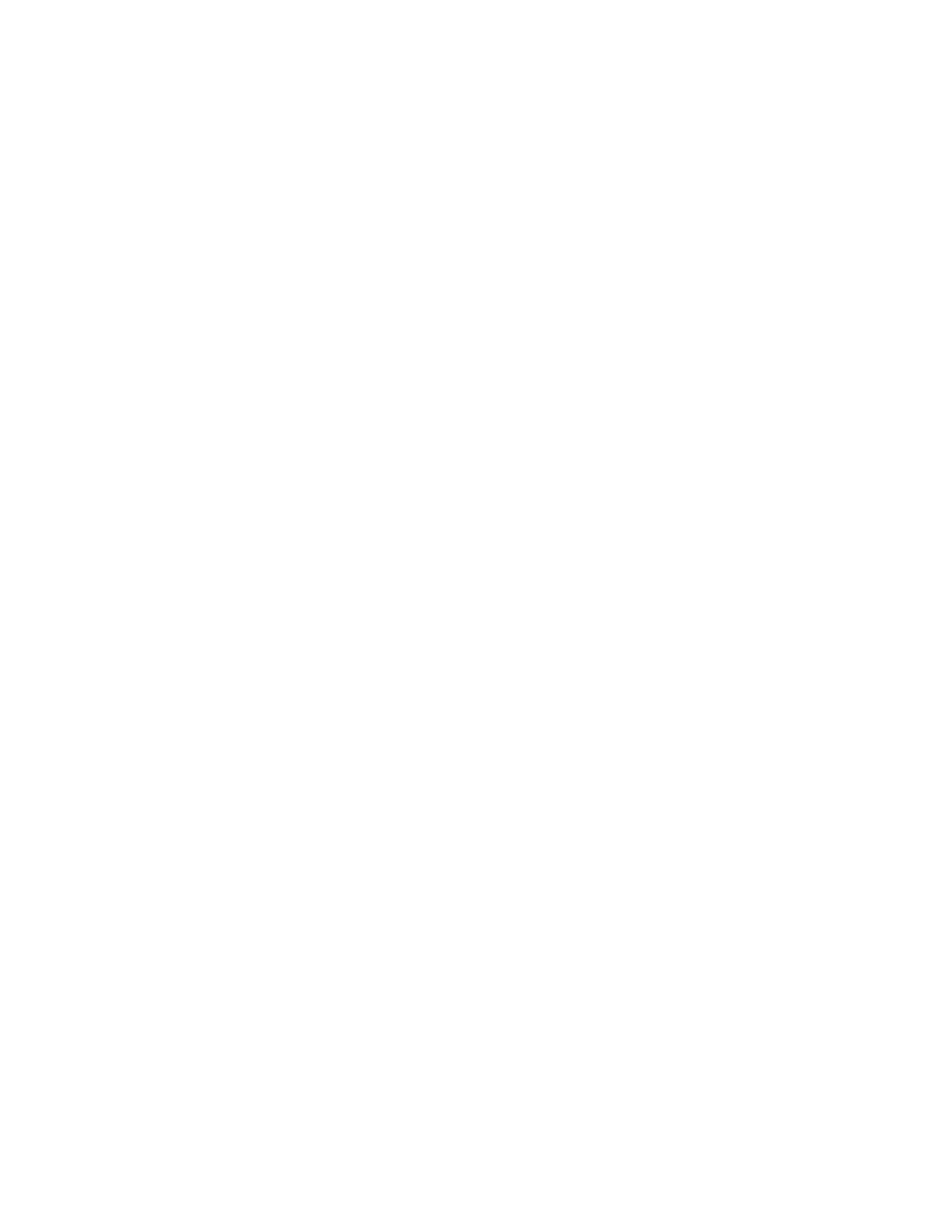List of Figures
Figure 1: MTP8500Ex Bottom Label:..................................................................................................... 10
Figure 2: MTP8550Ex Bottom Label:..................................................................................................... 10
Figure 3: Sample of the TETRA CPS Plus Initializing Interface............................................................. 31
Figure 4: Typical Test Setup...................................................................................................................33
Figure 5: Service Flowchart....................................................................................................................53
Figure 6: Antenna Removal....................................................................................................................58
Figure 7: Battery Removal......................................................................................................................59
Figure 8: Dust Cover Removal............................................................................................................... 60
Figure 9: Back Cover Identification Kit Removal.................................................................................... 61
Figure 10: Back Cover Lens and Identification Tag Removal................................................................ 61
Figure 11: SIM Card Door Removal....................................................................................................... 62
Figure 12: Knob Removal Using the Knob Opener................................................................................ 63
Figure 13: Knob Removal Using Hand................................................................................................... 64
Figure 14: SIM Card Door Installation.................................................................................................... 65
Figure 15: Back Cover Lens and Identification Tag Installation............................................................. 66
Figure 16: Back Cover Identification Kit Installation............................................................................... 67
Figure 17: Dust Cover Installation.......................................................................................................... 68
Figure 18: Hand-Press Jig......................................................................................................................69
Figure 19: Vertical Pressure to the Gore Membrane..............................................................................69
Figure 20: Location of Fastening Bridge and Battery Contacts.............................................................. 70
Figure 21: Battery Installation.................................................................................................................70
Figure 22: Installing the Antenna............................................................................................................71
MN002465A01-AN
List of Figures
5
