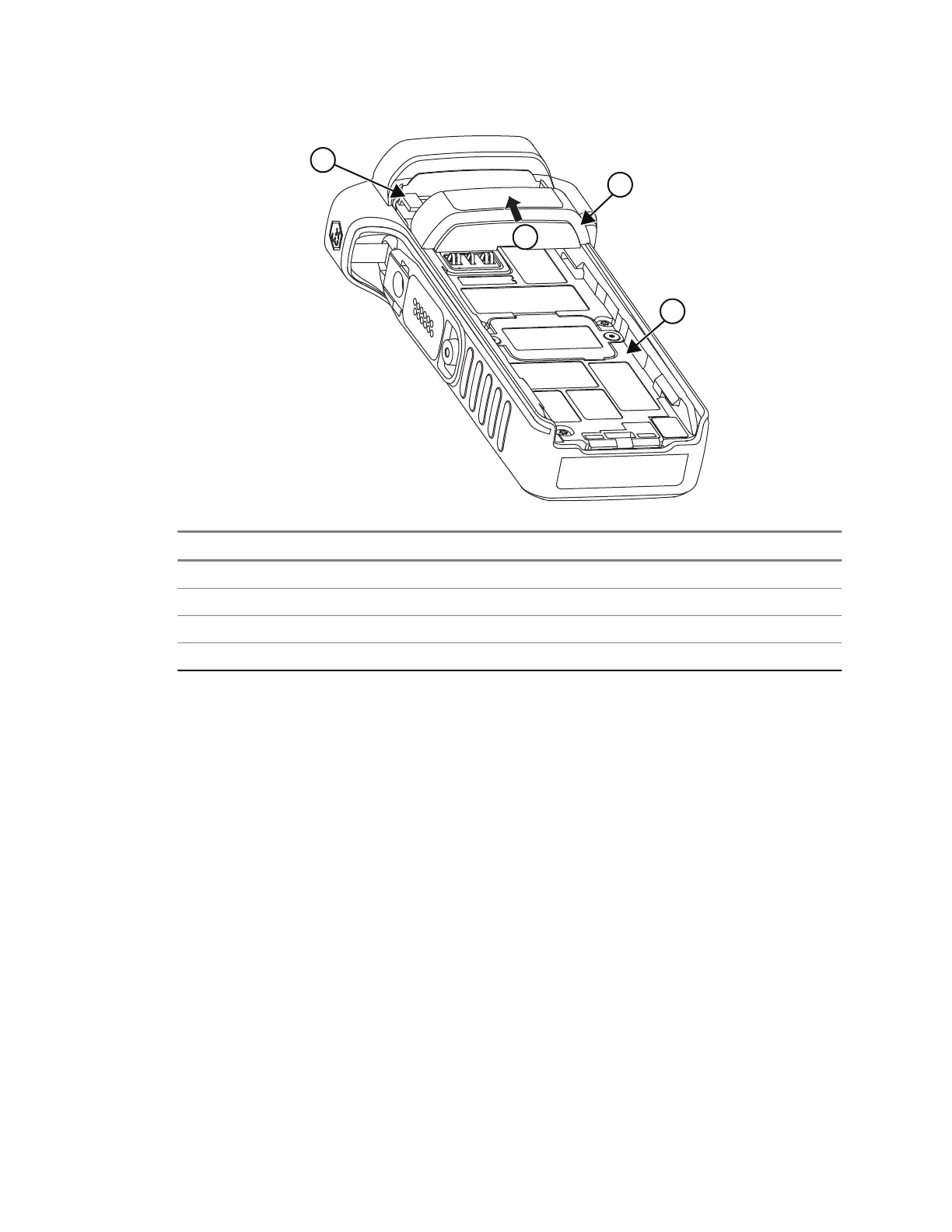Figure 16: Back Cover Identification Kit Installation
Annotation Description
1 Grooves
2 Slide the back cover identification kit upwards
3 Back cover identification kit
4 Back chassis
5.5.3.5
Installing the Dust Cover
Prerequisites: Recommended tools:
• 3 mm hex key
Procedure:
1 Hook the dust cover onto the front housing pocket.
2 Using the hex key, fasten the dust cover screw to the front housing.
MN002465A01-AN
Chapter 5 : Maintenance
67
