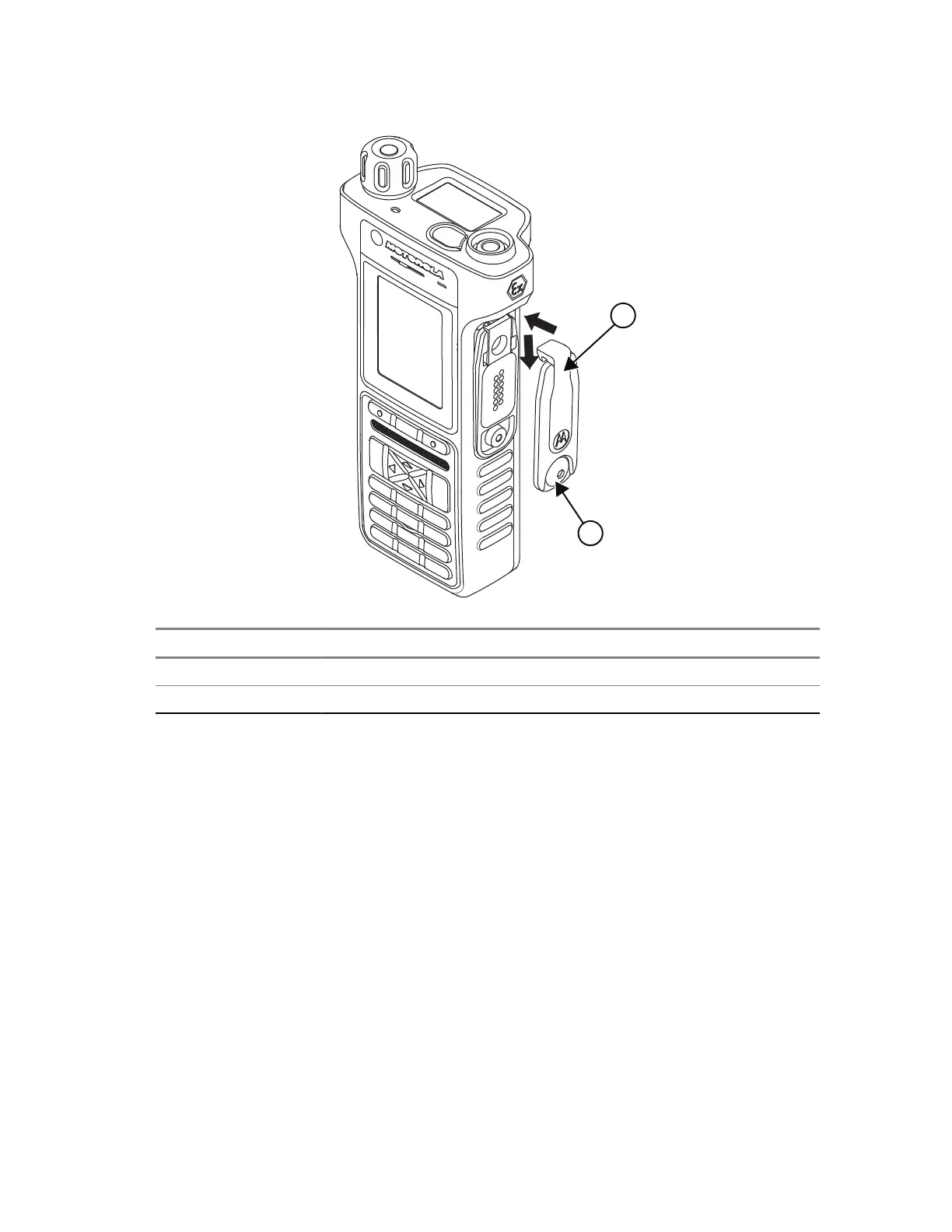Figure 17: Dust Cover Installation
Annotation Description
1 Dust cover
2 Thumb screw
5.5.3.6
Installing the Seal Port or Gore Membrane
Prerequisites:
Use the recommended tools:
• Plastic tweezers
• Seal Port Hand-Press Jig TL000151A01
Procedure:
1 Damp a lint-free cloth with Isopropyl Alcohol (IPA).
2 Using plastic tweezers, clean the seal port recess with the damped lint-free cloth until the inside
of the recess is free of foreign material.
3 When the seal port recess is clean and dry, assemble a new gore membrane with clean plastic
tweezers.
4 Gently press down the gore membrane with a hand-press jig, TL000151A01, for about 10
seconds.
The pressed mark is visible on the activated gore membrane.
MN002465A01-AN
Chapter 5 : Maintenance
68
