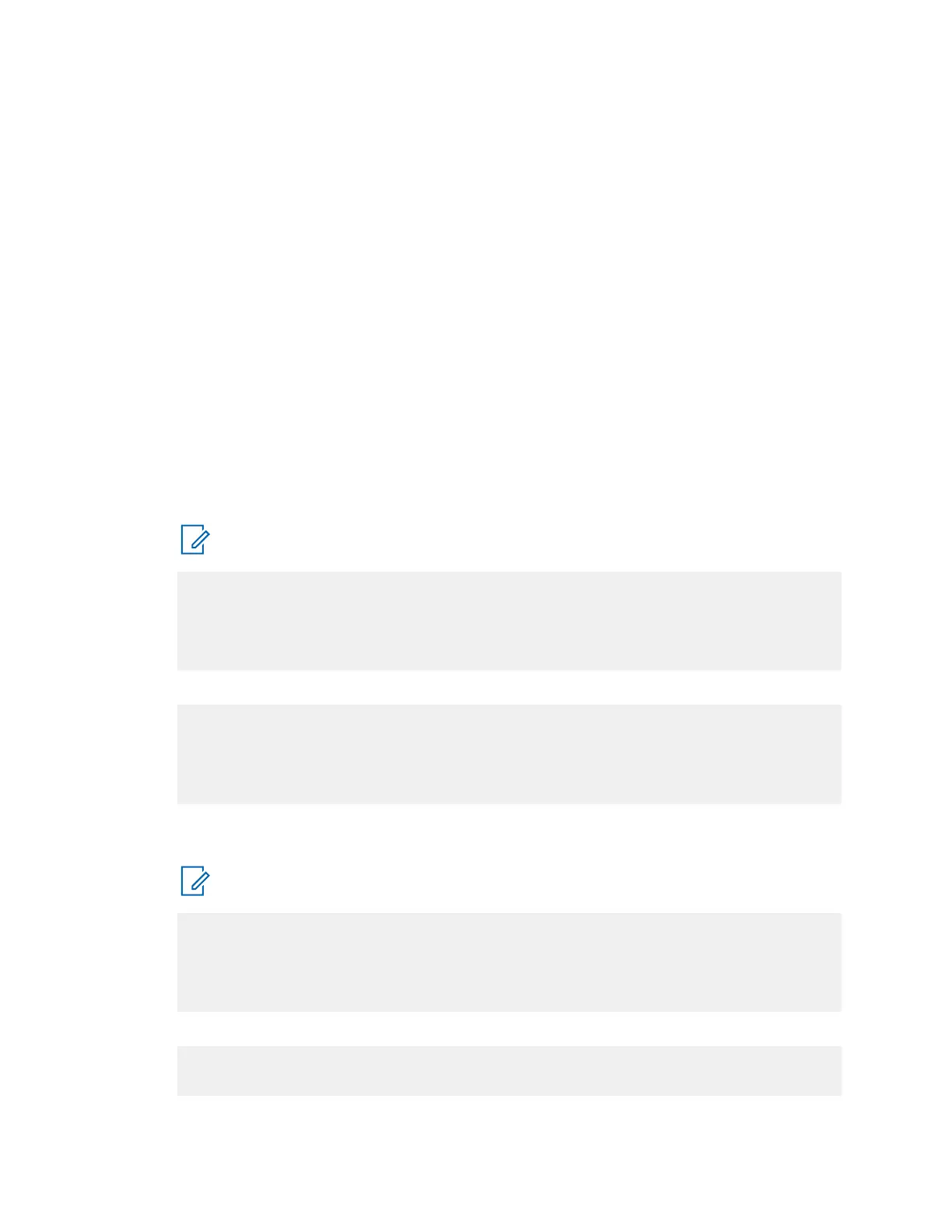• For 806–870 MHz radios, press Tetra 800MS.
The Control Channel automatically changes to 2040, and Traffic Channel automatically
changes to 2140.
6 Press Traffic Channel→Traffic Channel. Check that the marker goes to Timeslot.
7 To change to Timeslot 3, press 3→Traffic Channel.
8 Press Country Code. Enter 234 and press Country Code.
9 Press Network Code. Enter 2392 and press Network Code.
10 Press Base Color. Enter 1 and press Base Color.
11 Press More.
12 Press Location Area. Enter 22 and press Location Area.
13 Press More.
14 Press Min Rx Level. Enter -110 dBm and press Min Rx Level.
15 Press Max Tx Level. Enter 30 dBm and press Max Tx Level.
16 Press Access Parameter. Enter -53 dBm and press Access Parameter.
17 Press Test Mode→Enable.
18 Press Base Service.
NOTE: You are entering base services setup. The displayed value are factory defaults
and should not be changed.
Power On Registration: Required
Power Off De-registration: Required
Priority Cell: Yes
Minimum Mode Service: May Be Used
Migration: Supported
System Wide Services: Normal Mode
19 Press More.
TETRA Voice Service: Supported
Circuit Mode Data Service: Supported
(Reserved): Available
SNDCP Service: Available
Air Interface Encryption: Not Available
Advanced Link: Not Supported
20 Press Return. Select Neighbor Cell.
21 Verify that the following NEIGHBOUR CELL INFO values are displayed:
NOTE: The displayed values are factory defaults and should not be changed.
NEIGHBOUR CELL BROADCAST: Not Required
BROADCAST INTERVAL: 5 s
NEIGHBOUR CELL CHANNEL: 8500
NEIGHBOUR CELL LOCATION AREA: 00017
NEIGHBOUR CELL IDENTIFIER: 01
SLOW RE-SELECT THRESHOLD: 10 dB
22 Press More.
FAST RE-SELECT THRESHOLD: 10 dB
SLOW RE-SELECT HYSTERESIS: 10 dB
FAST RE-SELECT HYSTERESIS: 10 dB
23 Press Return.
MN002465A01-AN
Chapter 4 : Test Setup and Testing
37
