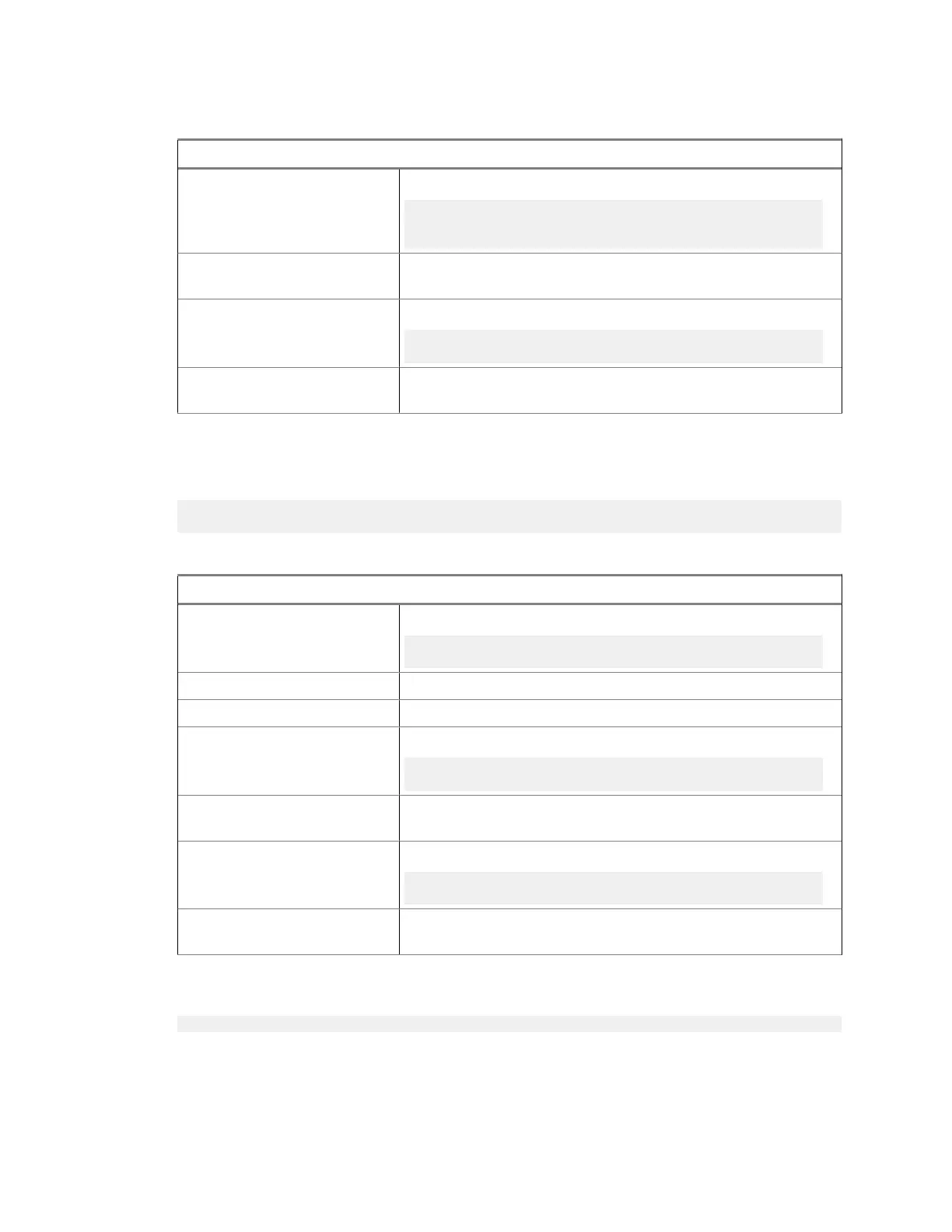43 Do the following:
Action Result
Press any key. The display shows:
45 Degree Angle
Angle Detection
Mandown Test
Place the radio horizontally
on a flat surface.
A beep sounds after 10 seconds. Man Down (Fall Alert)
angle detection feature is functional.
Press any key to continue. The display shows:
No-Movement
Mandown Test
Place the radio in a stable
position.
A beep sounds after 10 seconds. Man Down (Fall Alert)
angle detection feature is functional.
44 Press the corresponding key to proceed to the next test.
Bluetooth Test
45 The display shows:
Bluetooth
Test
46 Do the following:
Action Result
Press any key. The display shows:
BT test - pairing
WAIT !!!
Wait for result. The display shows pairing test result.
Press any key to continue. The display shows pairing connection test result.
Press any key to continue. The display shows:
BT microphone
test - start
Speak into the internal mi-
crophone.
You hear yourself in the paired Bluetooth audio speaker.
Press any key to continue. The display shows:
BT speaker
test - start
Speak into the paired Blue-
tooth microphone.
You hear yourself in the internal speaker.
47 Press the corresponding key to proceed to the next test.
The display shows:
TX Power Class 3L test
48 Press the corresponding key to proceed to the next test.
The display shows:
MN002465A01-AN
Chapter 4 : Test Setup and Testing
51
