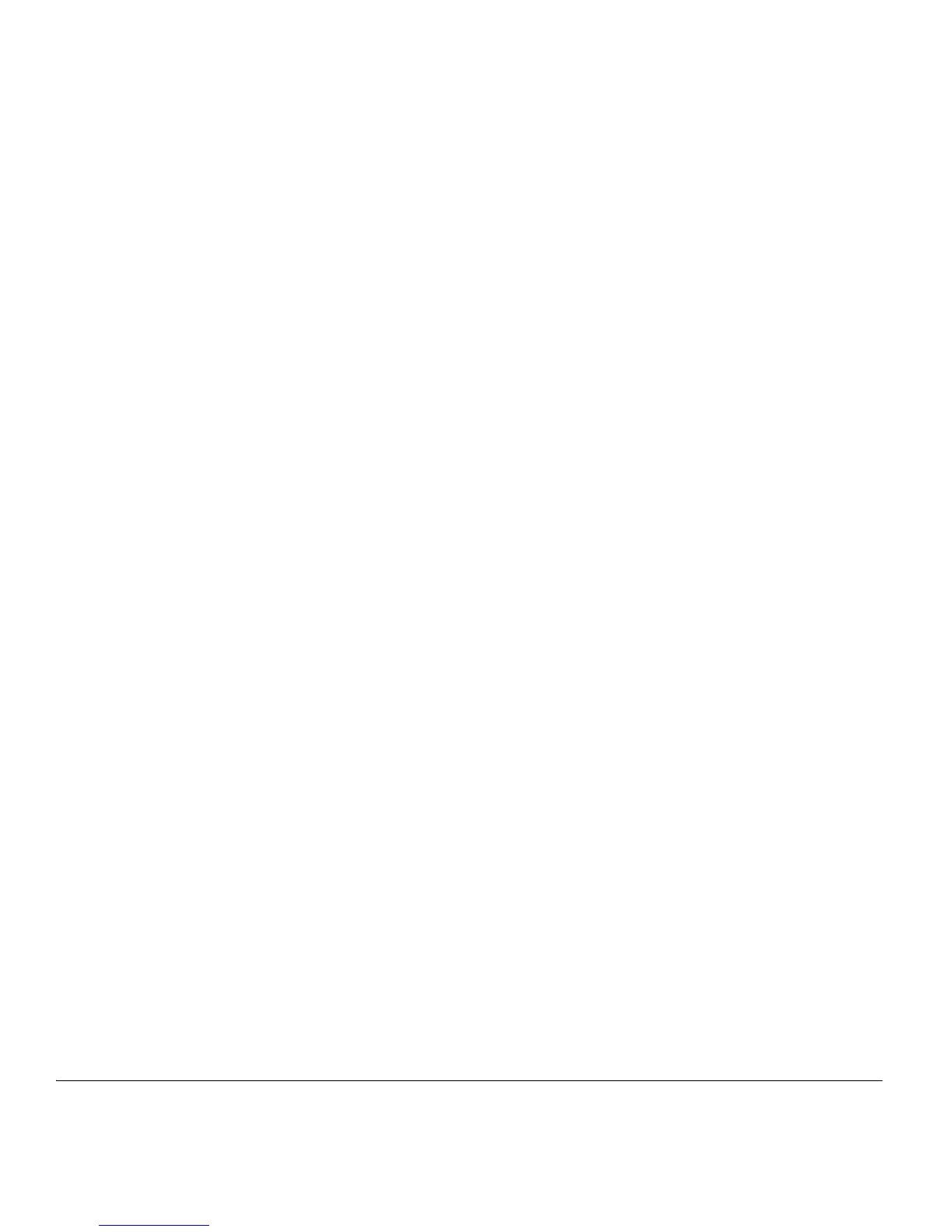4
contenido
contenido
mapa de menús. . . . . . . . 7
Uso y cuidado . . . . . . . . . 9
aspectos esenciales . . . 10
acerca de esta guía . . . 10
¿necesita más
ayuda? . . . . . . . . . . . . . 11
batería . . . . . . . . . . . . . 12
encender y apagar . . . . 15
llevar el teléfono . . . . . 15
realizar una llamada . . . 15
contestar una
llamada . . . . . . . . . . . . 15
abrir un programa . . . . 16
su número
telefónico. . . . . . . . . . . 16
cambiar entre mayúscula,
minúscula y bloquear
mayúsculas . . . . . . . . . 16
ingresar texto
y números . . . . . . . . . . 17
tecla deshacer/atrás . . 17
ruedecilla . . . . . . . . . . . 18
puerto infrarrojo. . . . . . 18
capacidad memoria
extraíble. . . . . . . . . . . . 18
bloquear y desbloquear
el teléfono . . . . . . . . . . 19
bloquear y desbloquear
el teclado. . . . . . . . . . . 21
actualizaciones
de software . . . . . . . . . 21
atracciones
principales . . . . . . . . . . . 22
sincronizar . . . . . . . . . . 22
email y mensajes. . . . . 26
tomar y enviar
fotografías . . . . . . . . . . 40
grabar y reproducir
videoclip . . . . . . . . . . . 43
descargar y copiar
archivos multimedia. . . 46
conexión inalámbrica
Bluetooth® . . . . . . . . . 47
conexión módem. . . . . 51
aspectos
fundamentales. . . . . . . . 57
pantalla . . . . . . . . . . . . 57
ruedecilla . . . . . . . . . . . 60
