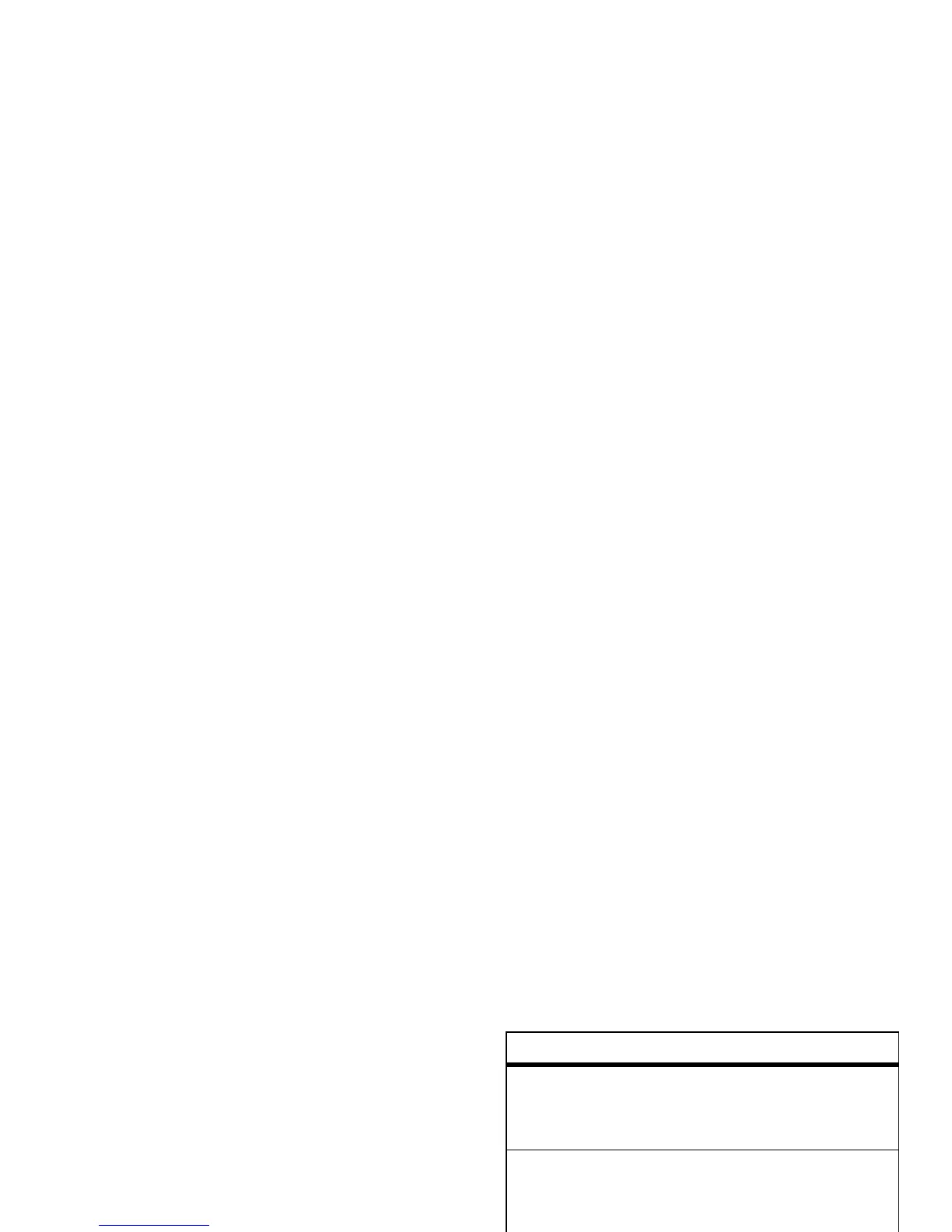67
customize
4
Press
Done
to save the clock and date
settings.
You can specify the date and time style by
changing the regional settings. Press
Start
>
Settings
>
More...
>
Regional Settings
home screen
Set a photo, picture, or animation as a
wallpaper (background) image or change your
layout and color scheme on your Home
Screen.
Find it:
Start
>
Settings
>
Home Screen
change background image
Want to copy an image from your PC to your
phone to use as a background image?
Note:
You must have ActiveSync on your PC
installed as described on page 21.
1
Connect the phone to your PC.
2
On your PC, copy the image file you want.
The file format must be .gif, .jpg, or .bmp.
options
Home
Screen
Layout
Select a layout for the Home
Screen.
Color
Scheme
Select a color scheme for the
display.
Background
Image
Select a picture for your
wallpaper image, or
None
for no
wallpaper.
Time out
Select the time interval before
the display will go inactive or
Never
.
options
