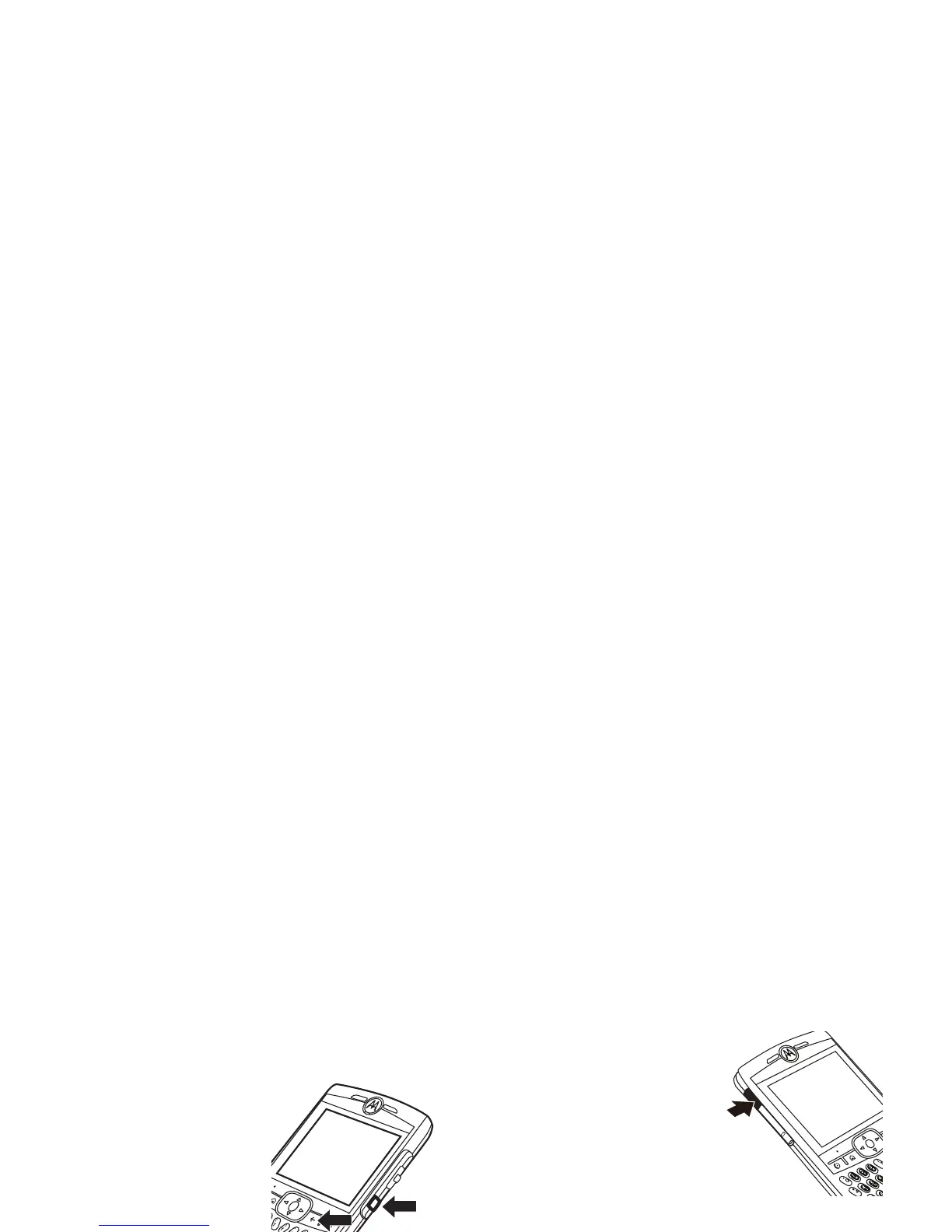16
essentials
undo/back key
To return to the
previous screen or
menu, press the
Undo/Back
key (see
graphic) or use the
Back
key (
À
) on the keypad.
thumb wheel
To display a list of
options on the Home
Screen, use the thumb
wheel to scroll through
the menu.
infrared port
Use the infrared port to
sync and exchange files
with a PC or other
infrared capable device.
Tip:
Want to use
Bluetooth or USB Cable to transfer data? For
Bluetooth transfer information see page 42.
For data transfer using USB cable and
ActiveSync®, see page 21.
removable memory
capability
Note:
A memory card is not included with
your phone. It is sold separately.
You can use a removable miniSD
TM
memory card with your phone to store
