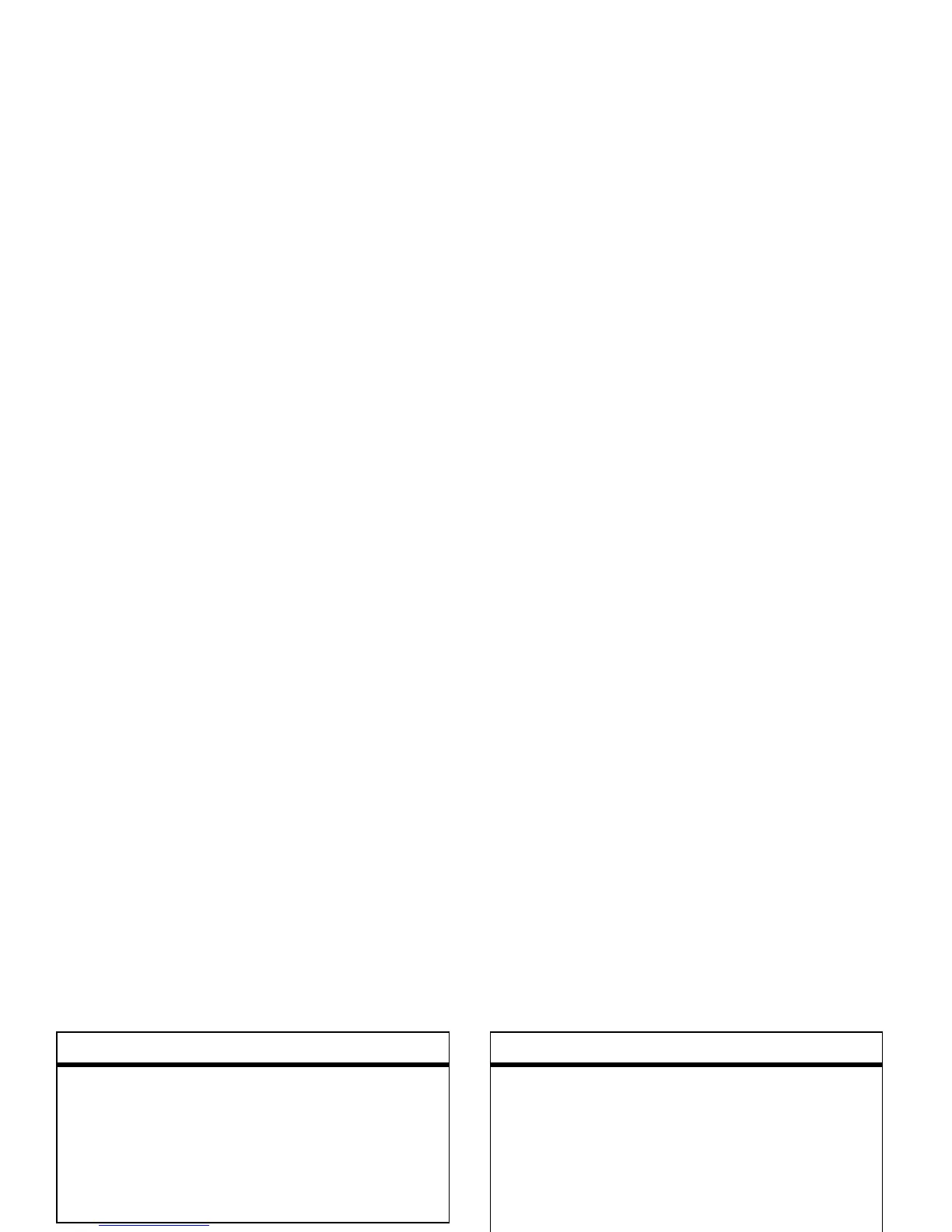88
other features—fun & games
fun & games
memory & storage
To view your available and total memory
capabilities of your phone and memory card
use Memory Manager.
Find it:
Start
>
System Tools
>
Memory Manager
features
manage pictures
Find it:
Start
>
Pictures & Videos
features
manage sounds
Manage ring tones and music that you have
downloaded or composed:
Find it:
Start
>
Windows Media
For more information about Windows
Media, see page 60.
manage video clips
Find it:
Start
>
Pictures & Videos
For more information about Windows
Media, see page 60.
start web-browser
Find it:
Start
>
Internet Explorer
For more information about Internet
Explorer Mobile, see page 63.
features
