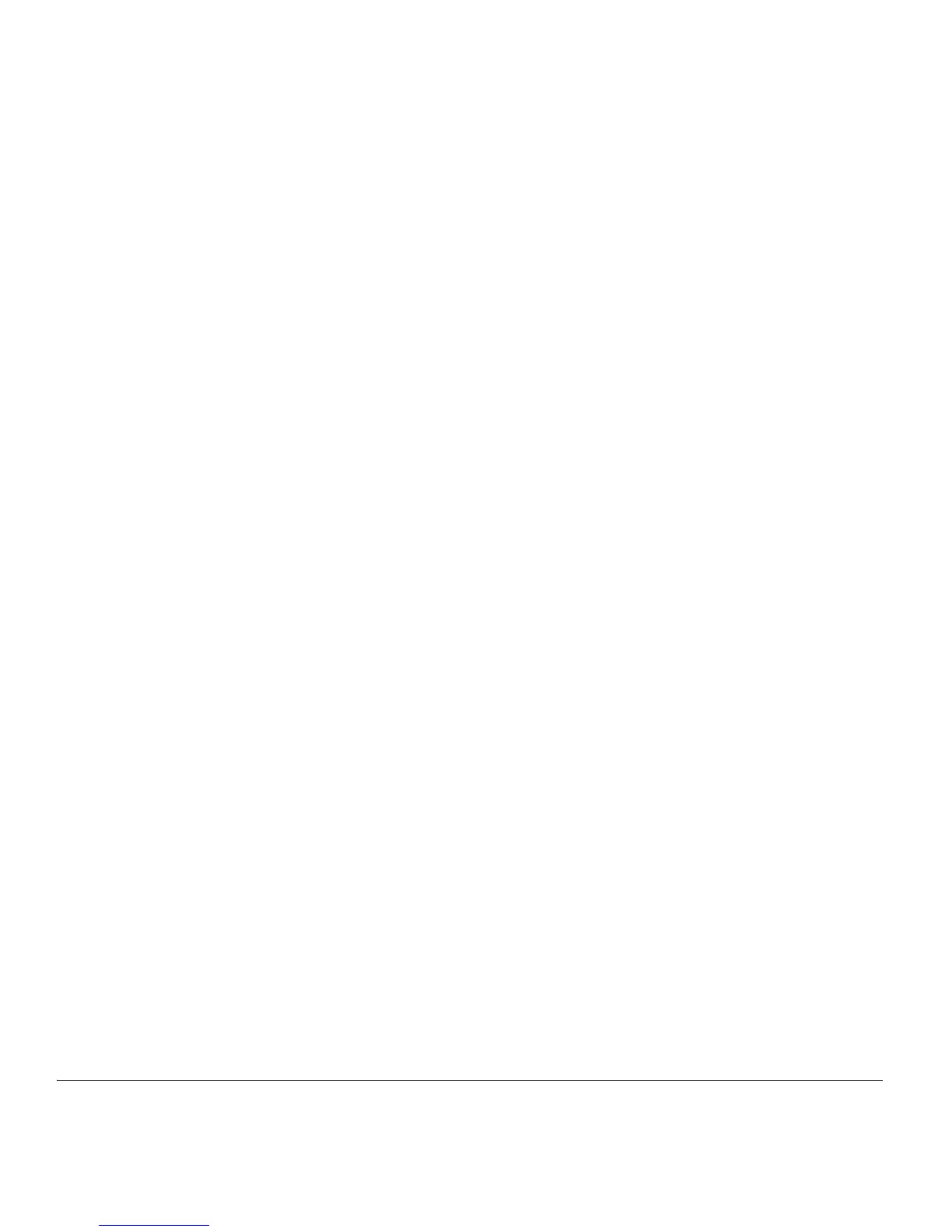50
basics
basics
See page 1 for a basic phone diagram.
display
The Home Screen displays when you turn on
the phone. To dial a number from the Home
Screen, press number keys and
N
.
Note:
Your Home Screen may look different,
than this one.
Soft Key Labels show the current soft key
functions. For soft key locations, see page 1.
Press the navigation key
S
up, down, left, or
right or use the thumb wheel to navigate
basic menu items or text in the Home Screen.
Press the home key (
Y
) to return to the
Home Screen.
Navigation
and Center
Select Key
Left Soft Key
Right Soft Key
ALT Key
Caps Key
Enter Key
Undo/Back
Key
Home Key
Space
Key
Messages
Key
Camera
Key
Voice
Recognition
Key
