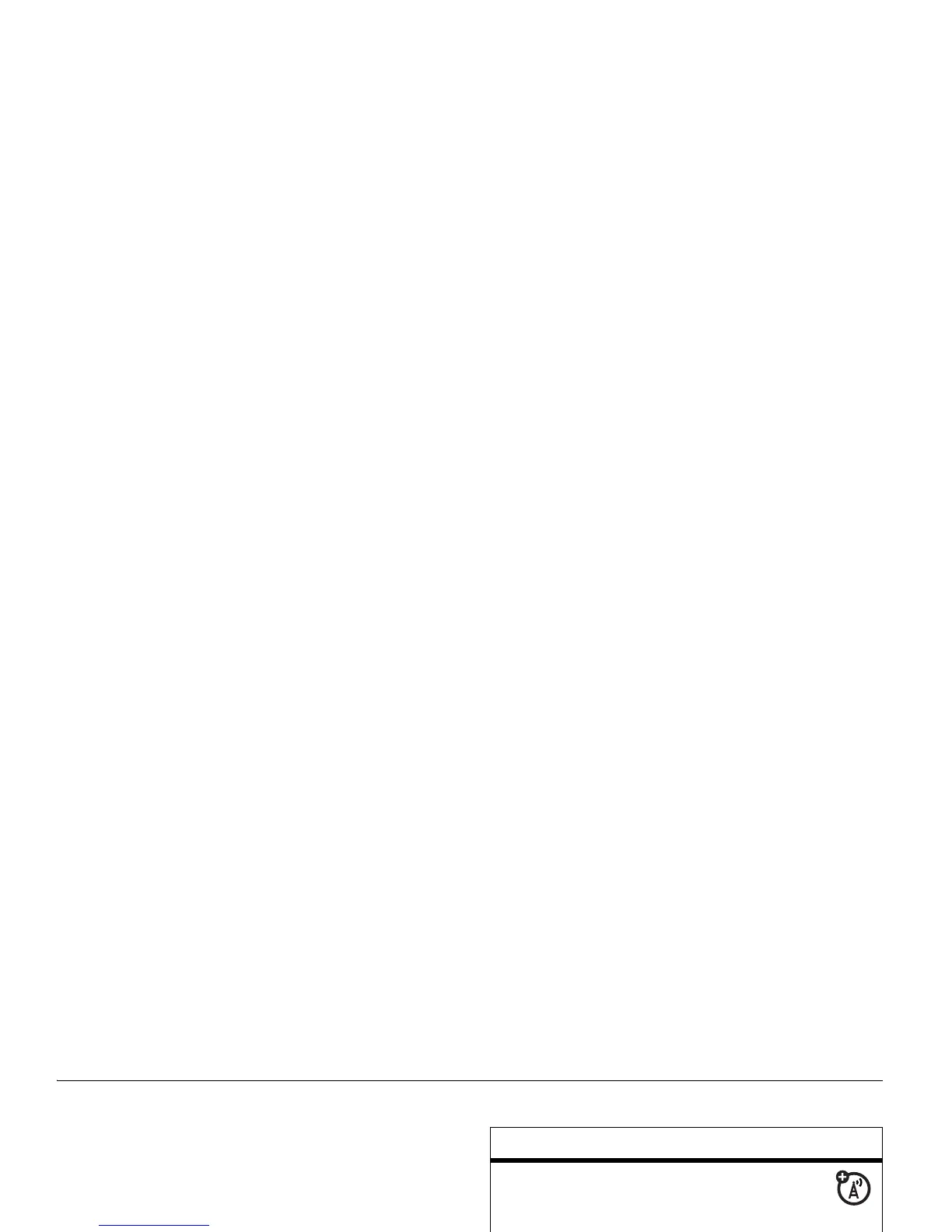76
other features—advanced calling
other features
Note:
If a desired menu item does not appear
on your screen, use the navigation key, thumb
wheel, or press the
More Left Soft Key
.
advanced calling
features
speed dial
Speed dial a contact by pressing and
holding the speed dial number. If the speed
dial is two digits, press the first digit, and
press and hold the second digit.
Tip:
If you forget Aunt Mildred’s speed dial
number, press
Start
>
Contacts
, and find her
entry.
TTY calls
Set up your phone for use with an
optional TTY device:
Find it:
Start
>
Settings
>
TTY Settings
TTY does not work from mobile phone to
mobile phone.
features
