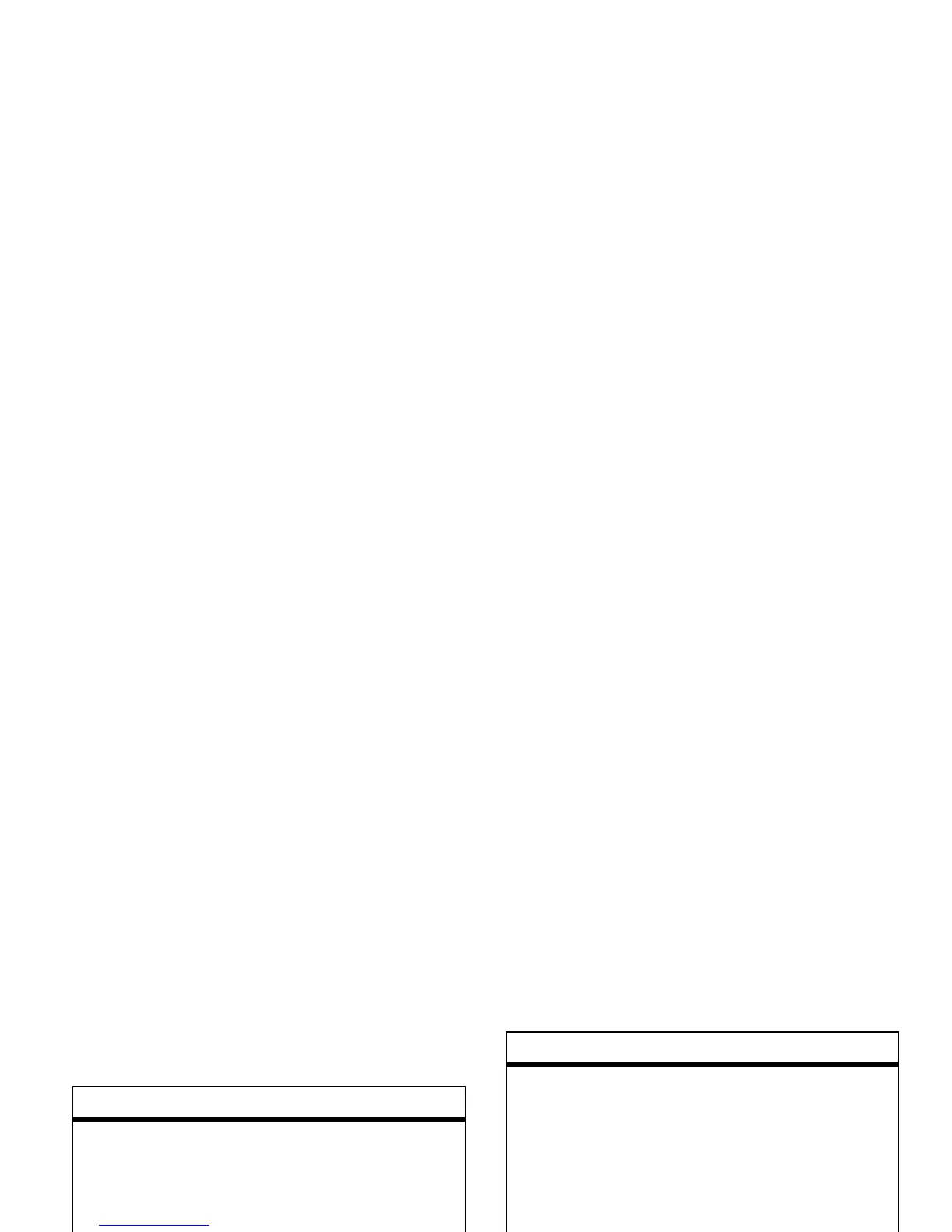other features—personalizing
81
personalizing
features
language
Set menu language:
Find it:
Start
>
Settings
>
More...
>
Regional Settings
Note:
You must turn your phone off and on
again for the changes to take effect.
Tip:
If you want to specify a language for
reading e-mail, while reading a message
press
Menu
>
Languages
.
ring volume
Find it:
Start
>
Settings
>
Profiles
Highlight the desired profile, and press
Menu
>
Edit
.
Under
Ring Volume
, press the navigation key
(
S
) left or right to adjust the volume for
that profile.
Tip:
You can eliminate the ringer volume
instantly when an incoming call comes
in--just use the thumb wheel to turn the
ringer off.
accessibility
You can set system font size, multipress
timeout, confirmation timeout, and in-call
alerts:
Find it:
Start
>
Settings
>
More...
>
Accessibility
features
