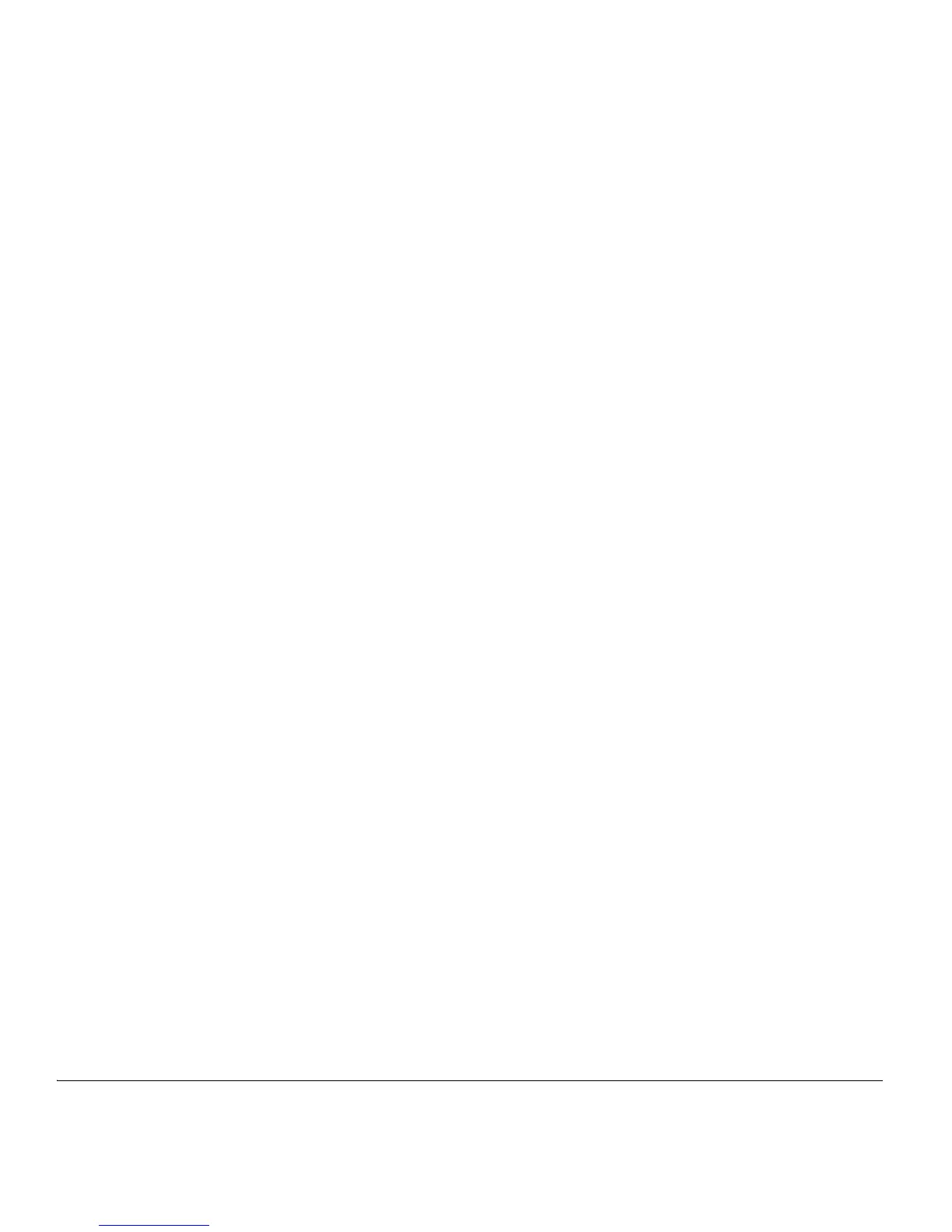4
contents
contents
menu map . . . . . . . . . . . . 6
use and care. . . . . . . . . . . 8
essentials . . . . . . . . . . . . . 9
about this guide. . . . . . . 9
need more help? . . . . . 10
battery . . . . . . . . . . . . . 10
turn it on & off . . . . . . . 13
carry the phone . . . . . . 13
make a call. . . . . . . . . . 14
answer a call . . . . . . . . 14
open a program . . . . . . 14
your phone number. . . 15
change between
uppercase, lowercase,
and caps lock. . . . . . . . 15
entering text
and numbers . . . . . . . . 15
undo/back key . . . . . . . 16
thumb wheel . . . . . . . . 16
infrared port. . . . . . . . . 16
removable memory
capability . . . . . . . . . . . 16
lock & unlock phone . . . 17
lock & unlock keypad . . . 19
software updates. . . . . 19
main attractions . . . . . . 20
synchronize . . . . . . . . . 20
e-mail & messages . . . 24
take & send a photo. . . . 37
record & play
video clip . . . . . . . . . . . 39
download and
copy media files . . . . . 41
Bluetooth® wireless . . . 42
modem-link . . . . . . . . . 45
basics . . . . . . . . . . . . . . . 50
display . . . . . . . . . . . . . 50
thumb wheel . . . . . . . . 52
menus . . . . . . . . . . . . . 53
text entry. . . . . . . . . . . 55
iTAP® . . . . . . . . . . . . . 57
numeric mode . . . . . . . 57
symbol mode. . . . . . . . 57
volume. . . . . . . . . . . . . 57
handsfree speaker . . . . 58
voice commands . . . . . 59
flight mode . . . . . . . . . 60
media player . . . . . . . . 60
audio enhancement. . . 62
web browser . . . . . . . . 63
