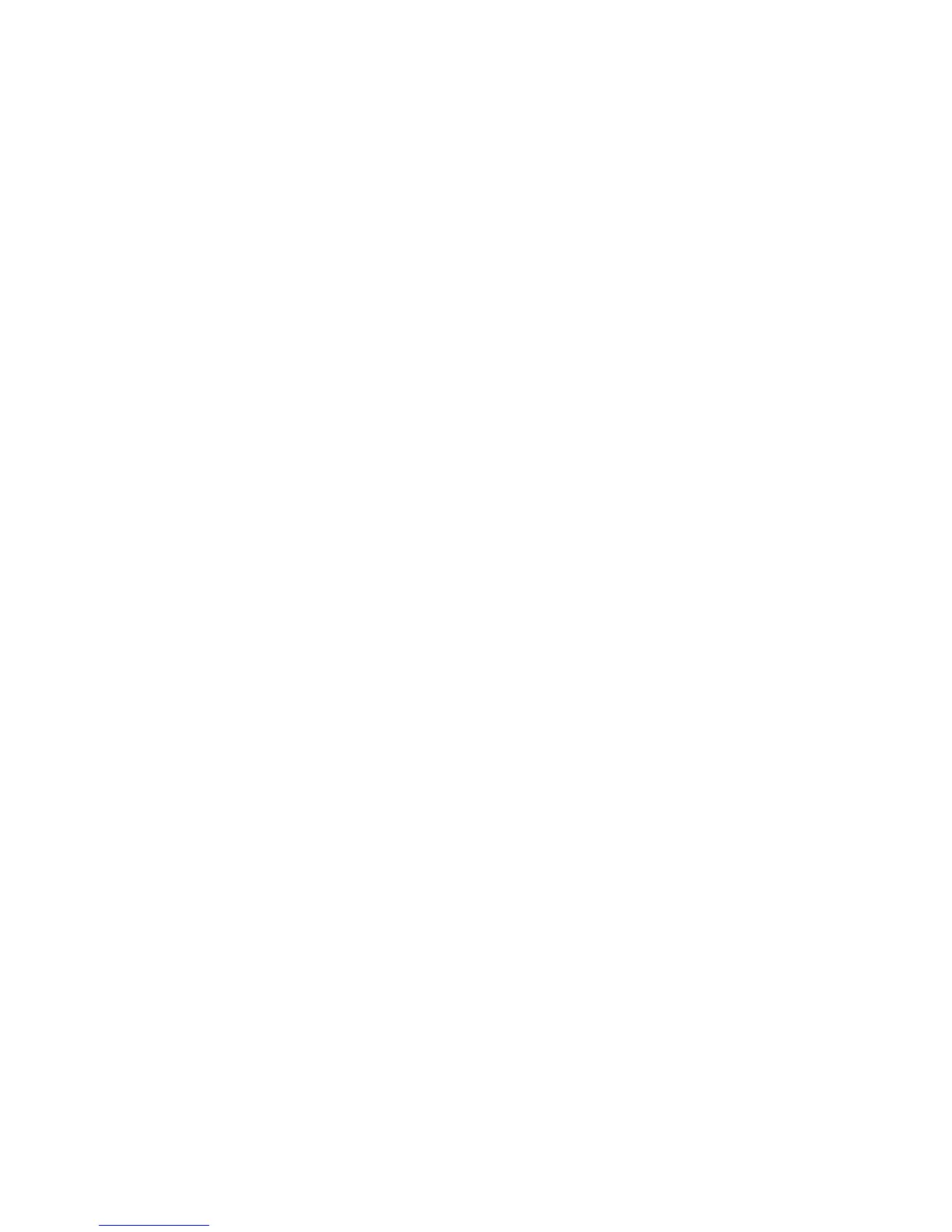24
main attractions
1
Follow the instructions in ActiveSync Help
on the PC for setting up your PC to
receive infrared signals.
2
Turn on the phone.
3
On your phone, verify that IR is turned on
(Press
Start
>
Settings
>
Connections
>
Beam
and
select
Receive incoming beams
).
4
Line up the infrared (IR) port on your
phone and PC so that they are
unobstructed and within close range.
5
Press
Start
>
ActiveSync
.
6
Select
Menu
>
Connect via IR
.
7
Select
Sync
.
e-mail & messages
Note:
You can set up e-mail with your
company's Microsoft Exchange Server 2003.
Contact your system administrator for the
required e-mail set-up information or see page
27 or the Motorola Q Support website at:
http://www.motorola.com/support/Q
.
setting up e-mail
You can set up an e-mail on your phone
to check and send messages. There are
two ways to set up e-mail:
automatically or manually. If you have a
Hotmail or Pocket MSN account, see Hotmail
E-mail Setup on page 27.
automatic e-mail set up
Some e-mail providers allow for
automatic e-mail set up. Have your e-mail
address, username, and password ready and:
