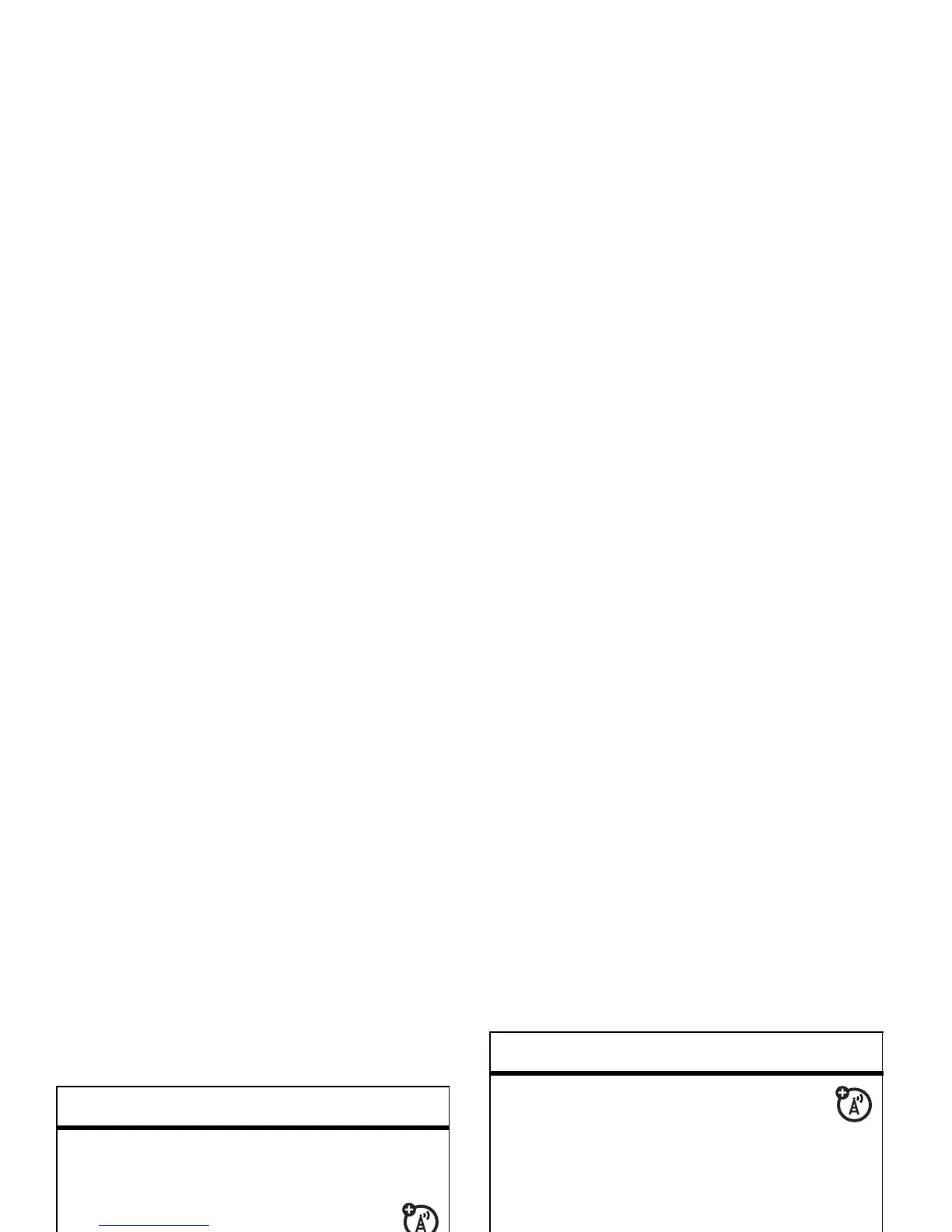96
otras funciones—conexiones de red
conexiones de red
funciones
crear una red proxy, Red privada virtual
(VPN) o red de marcado
Cada conexión de red es diferente.
Debe reunir toda la información
relevante o programación de red
que necesite antes de comenzar este
proceso:
Búsqueda:
Inicio
>
Programación
>
Conexiones
>
VPN
Nota:
Para obtener documentación e
información adicional sobre esta función,
consulte la página 102.
transferir
Para permitir que su teléfono reciba
datos transferidos desde otros dispositivos
(vía Bluetooth® o infrarrojo):
Búsqueda:
Inicio
>
Programación
>
Conexiones
>
Enlazar
funciones
