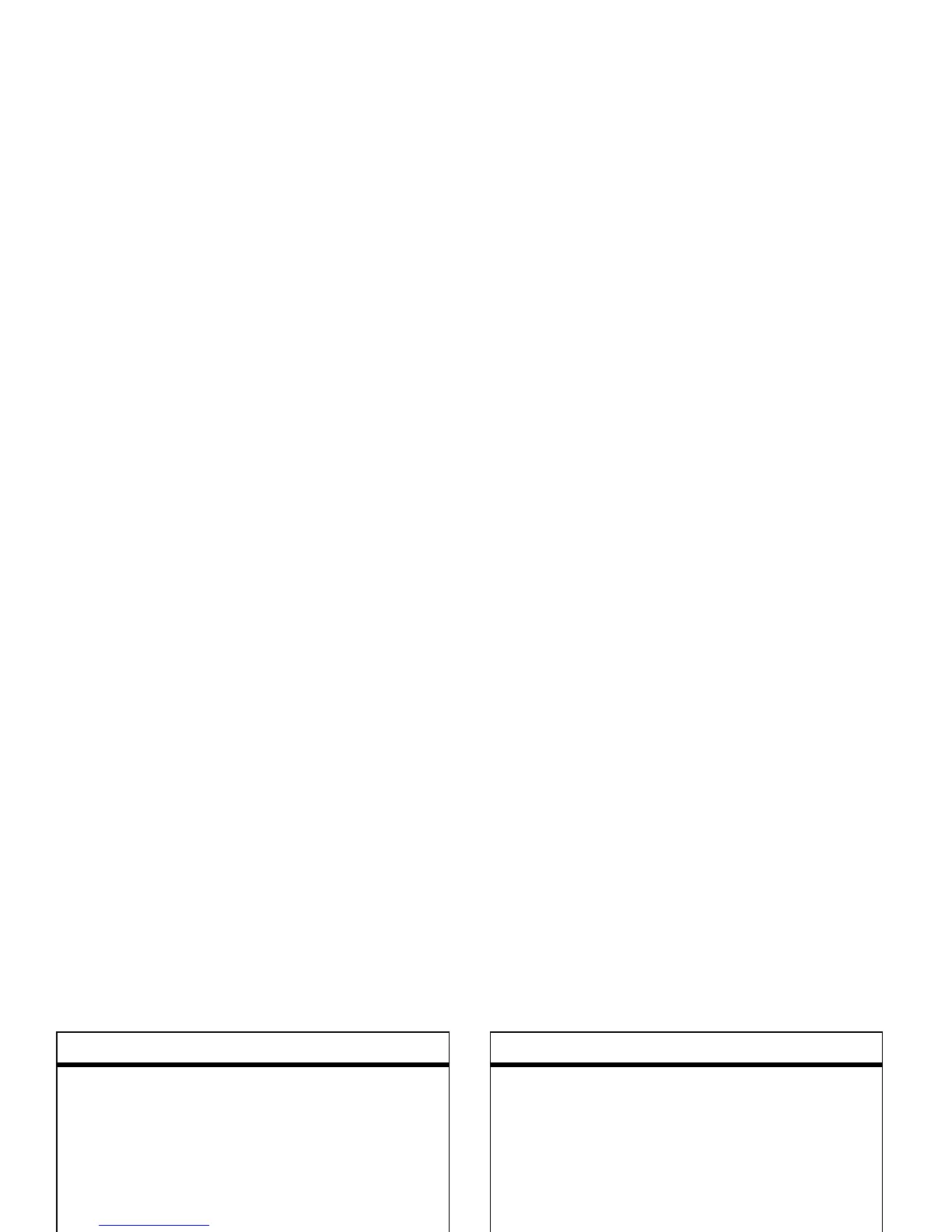82
other features—personalizing
sounds
To change the default sounds for ring tone,
reminders, new messages, alarm clock, or
keypad controls:
Start
>
Settings > Sounds
Note:
Changes made to the alert settings
will have no effect when using the
Silent
profile.
alarm
Find it:
Start
>
Settings
>
Clock & Alarm
>
Alarm
Tip:
Need to change or set the alarm alert
style? Press
Start
>
Settings
>
Sounds
>
Alarm
Clock
features
owner information
Entering and displaying owner information
are best practices; they allow someone to
return the phone to you in case it is lost:
Find it:
Start
>
Settings
>
More... > Owner
Information
master reset
Reset all options except
unlock
code,
security code, and lifetime timer:
Find it:
Start
>
System Tools > Master Reset
features
