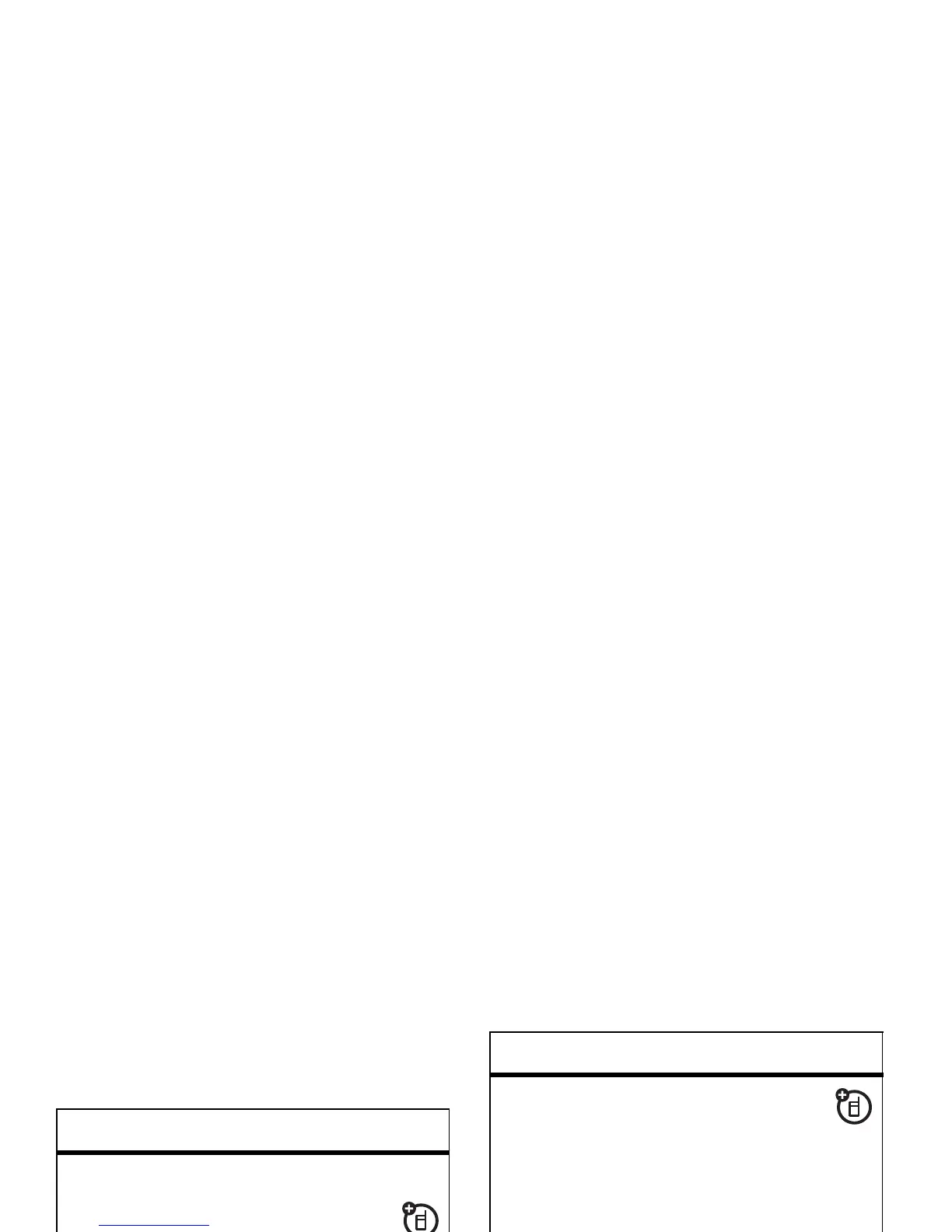50
atracciones principales
funciones avanzadas de la
conexión Bluetooth
funciones
teléfono visible para otros dispositivos
Permita que un dispositivo Bluetooth
descubra su teléfono:
Búsqueda:
Inicio
>
Bluetooth
>
Administrador
Bluetooth
>
Programación
>
Permitir que otros disp
Bluetooth vean este teléfono
conectarse a un dispositivo
reconocido
Búsqueda:
Inicio
>
Bluetooth
>
Administrador
Bluetooth
>
Manos libres
> nombre de dispositivo
terminar la asociación a un
dispositivo
Búsqueda:
Inicio
>
Bluetooth
>
Administrador
Bluetooth
>
Manos libres
> nombre de dispositivo
>
Desconectar
enviar objetos a dispositivos
Búsqueda:
Inicio
>
Bluetooth
>
Enviar
objetos BT
funciones
