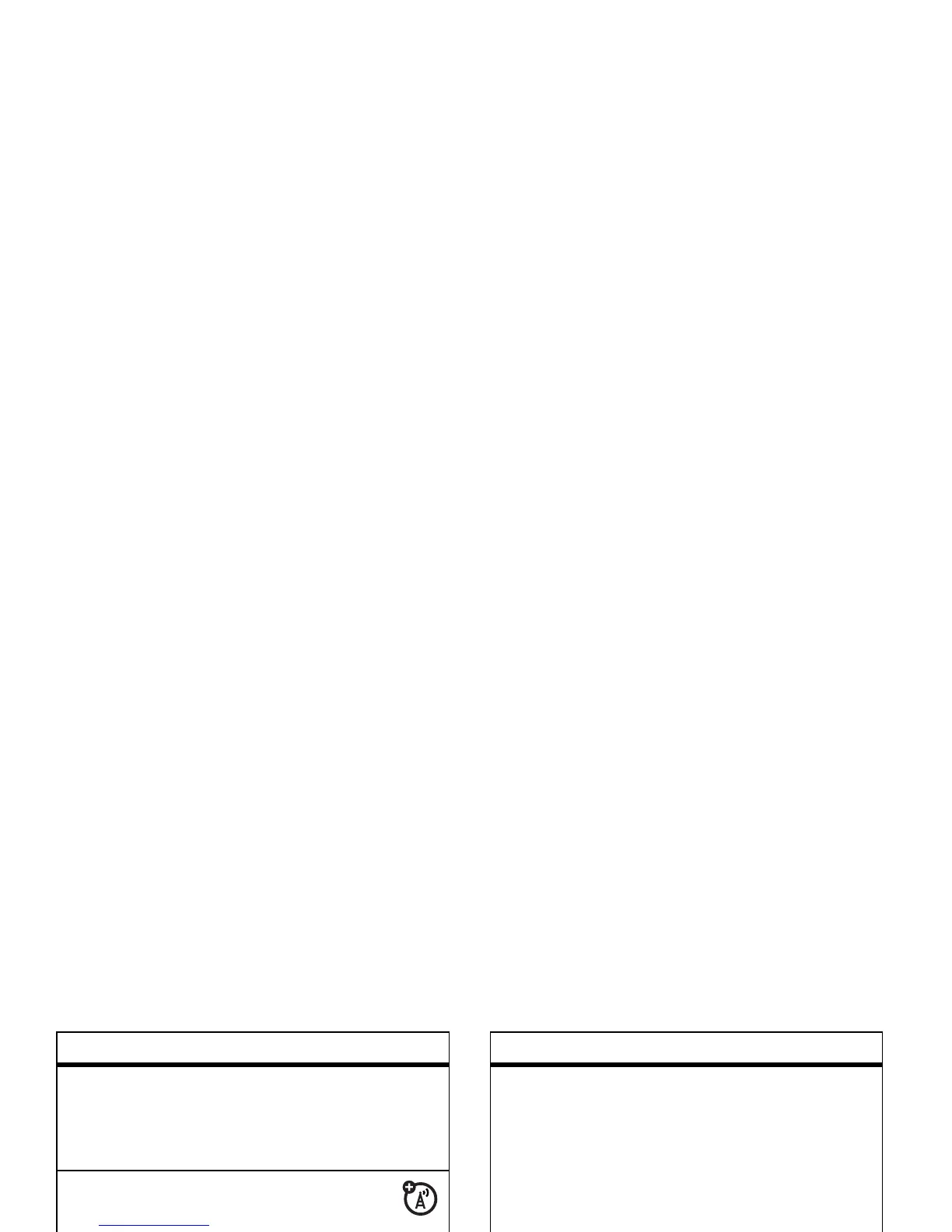36
main attractions
delete e-mail
From the Inbox or an open e-mail message:
Find it:
Menu
>
Delete
manually send and receive e-mail
Find it:
Start
>
Messaging
>
Outlook E-mail
>
E-mail Account
and then
Menu
>
Send/Receive
call a phone number in e-mail
Highlight a phone number in a
message and press the
Call/Answer
key (
N
).
move e-mail to personal folder
Find it:
Menu
>
Move >
Folder
features
delete a mail account
Find it:
Start
>
Messaging
> E-mail Account
and then
Menu
>
Options > Account Options >
E-mail Account
Menu
>
Delete
Note:
You cannot delete your Text
Messages or Outlook e-mail accounts.
empty deleted items folder
Find it:
Start
>
Messaging
> E-mail Account
and then
Menu
>
Folders > Deleted items
and then
Menu
>
Empty Folder
features
