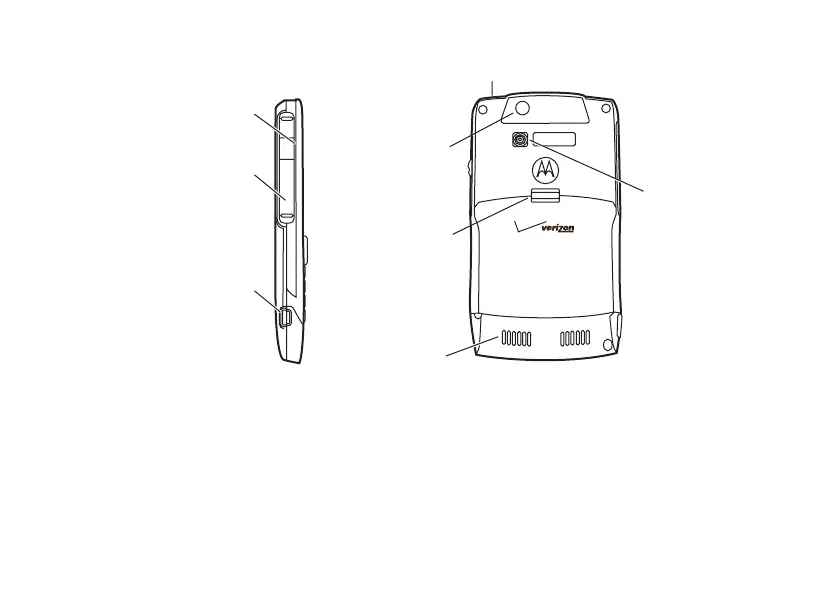2
Si necesita ayuda mientras usa el teléfono, oprima
Inicio
>
Ayuda e Inicio rápido
(
1
) para abrir la ayuda
contenida en el dispositivo. También consulte el sitio Web de Motorola Q Support en
http://www.motorola.com/support/Q
.
Motorola Software Update es una forma fácil y rápida para actualizar el teléfono. Asegúrese de
que tiene las últimas actualizaciones de software disponibles en
http://www.hellomoto.com/update
Flash de
la cámara
Lente de la
cámara
Conector para audífono
Liberación de la
tapa de la batería
Puerto mini USB
Cargar y conectar
los accesorios
del teléfono
Puerto infrarrojo
Puerto de tarjeta
de memoria
Altavoces
