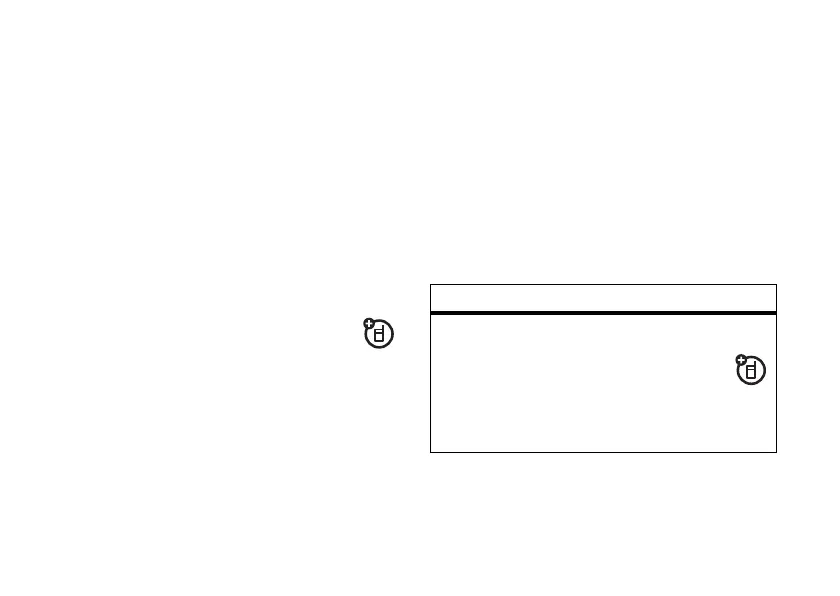42
main attractions
5
If prompted, enter the device passkey
(such as 0000) and press the
Accept
key.
When the devices are paired, an icon
appears on the Home Screen in the
Bluetooth Task Tray.
Tip:
For specific information about the
Bluetooth device you are using with your
phone, refer to the instructions that came
with it.
send objects to another device
You can use Bluetooth to send Outlook
e-mail, contacts, tasks, calendar items,
audio, ring tones, pictures, video, and voice
notes from your phone to a computer or other
device.
1
Press
Start
>
Bluetooth
>
BT Send Object
.
2
Select the object type and object you
want to send.
Tip:
To select an item, press the center
select key (
s
).
3
Press
Send
.
4
Select the name of the device to send
the file.
5
To cancel sending an item, press
Menu
>
Cancel
.
advanced Bluetooth features
features
make phone visible to other device
Allow a Bluetooth device to discover
your phone:
Press
Start > Bluetooth > Bluetooth Manager >
Settings > Allow other Bluetooth devices to see this phone
