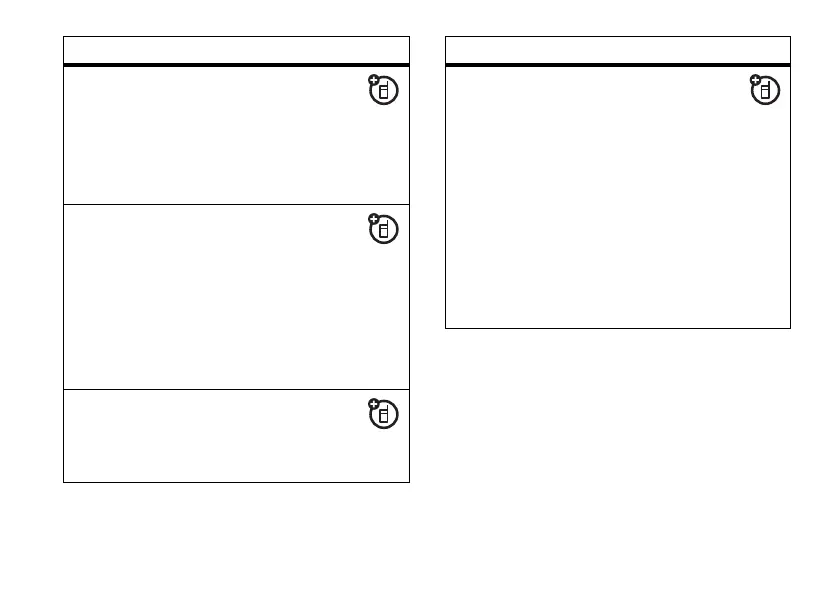43
main attractions
modem-link
Note:
You must have Multiple Network
Access Identifier (MNAI) software on your
phone and MNAI service enabled in your
account for dial up networking functionality to
work on your phone. Call your phone service
connect to recognized device
Connect to a recognized handsfree
device:
Press
Start
>
Bluetooth
>
Bluetooth Manager
>
Hands-free
> device name
drop pairing with device
Press
Start
>
Bluetooth
>
Bluetooth Manager
>
Hands-free
> device name >
Disconnect
Tip:
Disconnect only drops an active
connection, to remove a paired device from
the phone, select the device, then press
Menu
>
Delete
.
send object to device
Send an object to another device:
Press Start
>
Bluetooth
>
BT Send Object
features
edit device properties / change
device name
Edit the properties of a recognized device:
Press
Start
>
Bluetooth > Bluetooth Manager
>
Hands-free
> device name >
Menu
>
Properties >
Nickname
Tip:
To change the Bluetooth name of your
phone, press
Start
>
Bluetooth
>
Bluetooth Manager
>
Settings
and enter the name in
My Bluetooth
name
.
features
