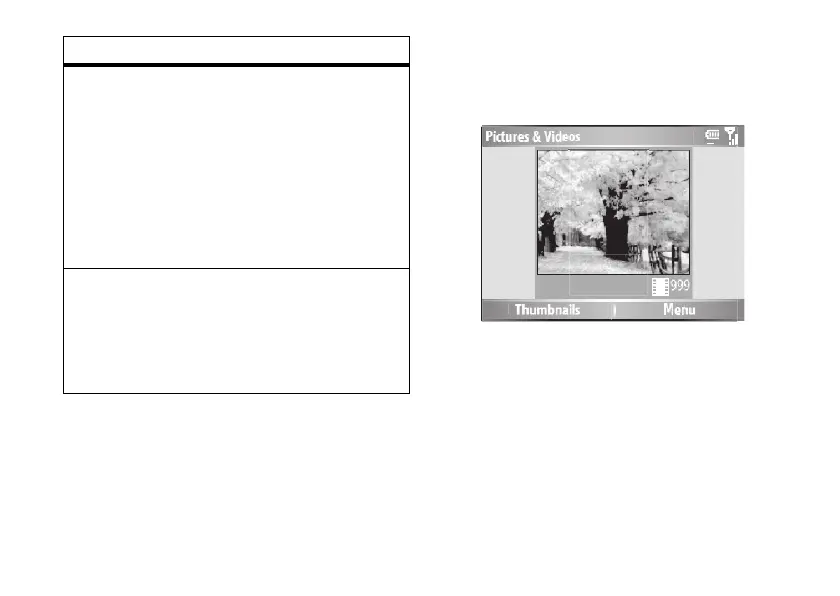35
main attractions
take & send a photo
Press and hold the
Camera
(
Í
) key for
2 seconds to see the camera viewfinder:
Tip:
To adjust picture settings (
mode
,
brightness
,
resolution
,
zoom
,
white
balance
, and
flash
) in the camera viewfinder,
press
Menu
.
1
Point the camera lens at the photo
subject.
delete a mail account
Press
Start
>
Messaging
> E-mail Account
Press
Menu
>
Options > Account Options >
E-mail
Account
Press
Menu
>
Delete
Note:
You cannot delete your Text
Messages or Outlook E-mail accounts.
empty deleted items folder
Press
Start
>
Messaging
> E-mail Account
Press
Menu
>
Folders > Deleted items
Press
Menu
>
Empty Folder
features
