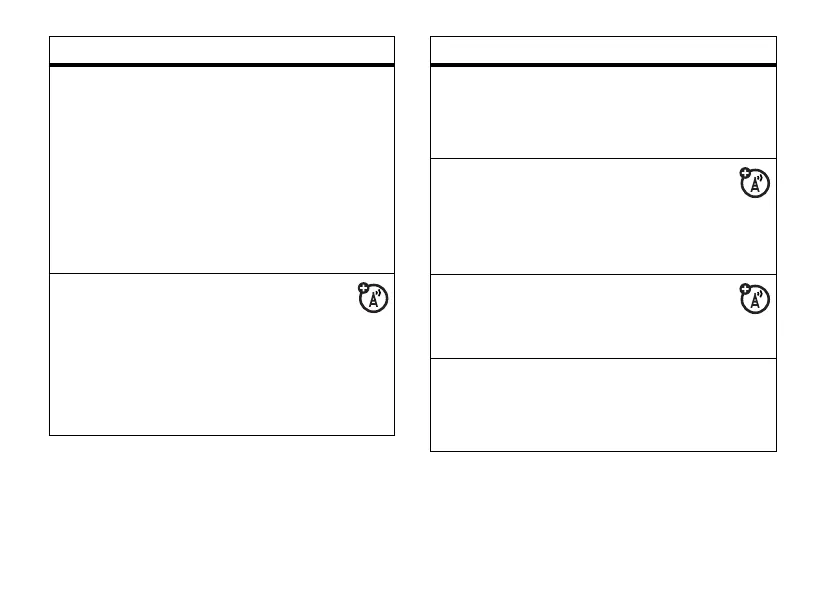34
main attractions
view status of sent e-mail
Press
Start
>
Messaging
>
Outlook E-mail
>E-mail
Account
Messages are sorted from newest to oldest.
If you see a
e
, your message was
successfully sent. If a
>
is displayed, your
message could not be sent. Try again, the
e-mail provider network could be busy.
receive e-mail
If your phone is set up to automatically
check for new messages, your phone will
display the message waiting (
e
) indicator
when a new message arrives.
Press the
Read
key to open the message.
features
delete e-mail
From the Inbox or an open e-mail message:
Press
Menu
>
Delete
manually send and receive e-mail
Press
Start
>
Messaging
>
Outlook E-mail
>
E-mail Account
Press
Menu
>
Send/Receive
.
call a phone number in e-mail
Highlight a phone number in a
message and press the
Call/Answer
key (
N
).
move e-mail to folder
After you’re done reading the e-mail:
Press
Menu
>
Move >
Folder
features
