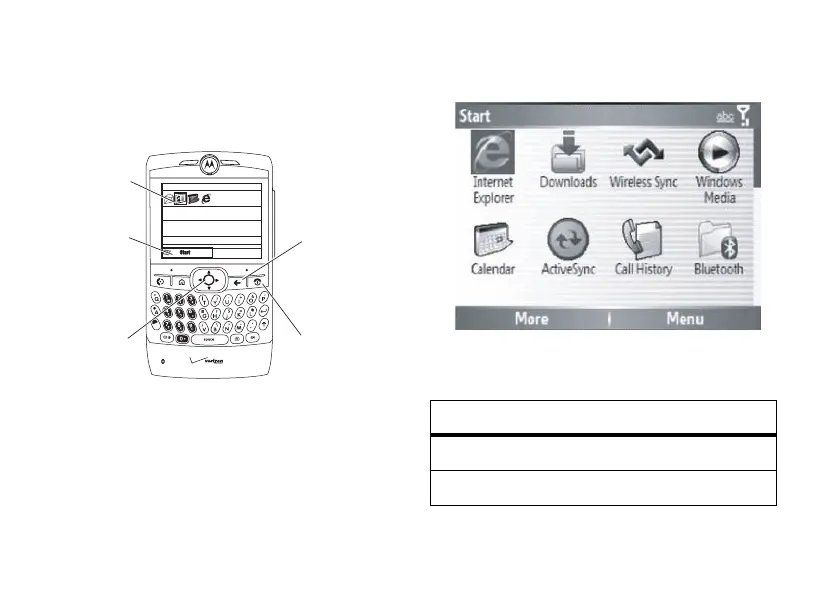50
basics
menus
From the Home Screen, press
Start
to open the
main menu.
Use the navigation key
S
up, down, left, or
right or thumb wheel to see more menu
items.
The following menu icons may be available in
the main menu.
The Phone Company
11:36 PM
Partner Meeting - Discuss project schedule
10:30 AM Room 100
Profile: Normal
11/10/2005
Contacts
C
#QJ0
a
Scroll up, down,
left, or right.
Press center to
select
highlighted
menu feature.
Access
the main
menu.
Name of
Highlighted
Menu Feature
Icon
Exit menu without
making changes.
Return to
previous menu.
menu features
g Internet Explorer w Downloads
vWireless Sync c Windows Media
